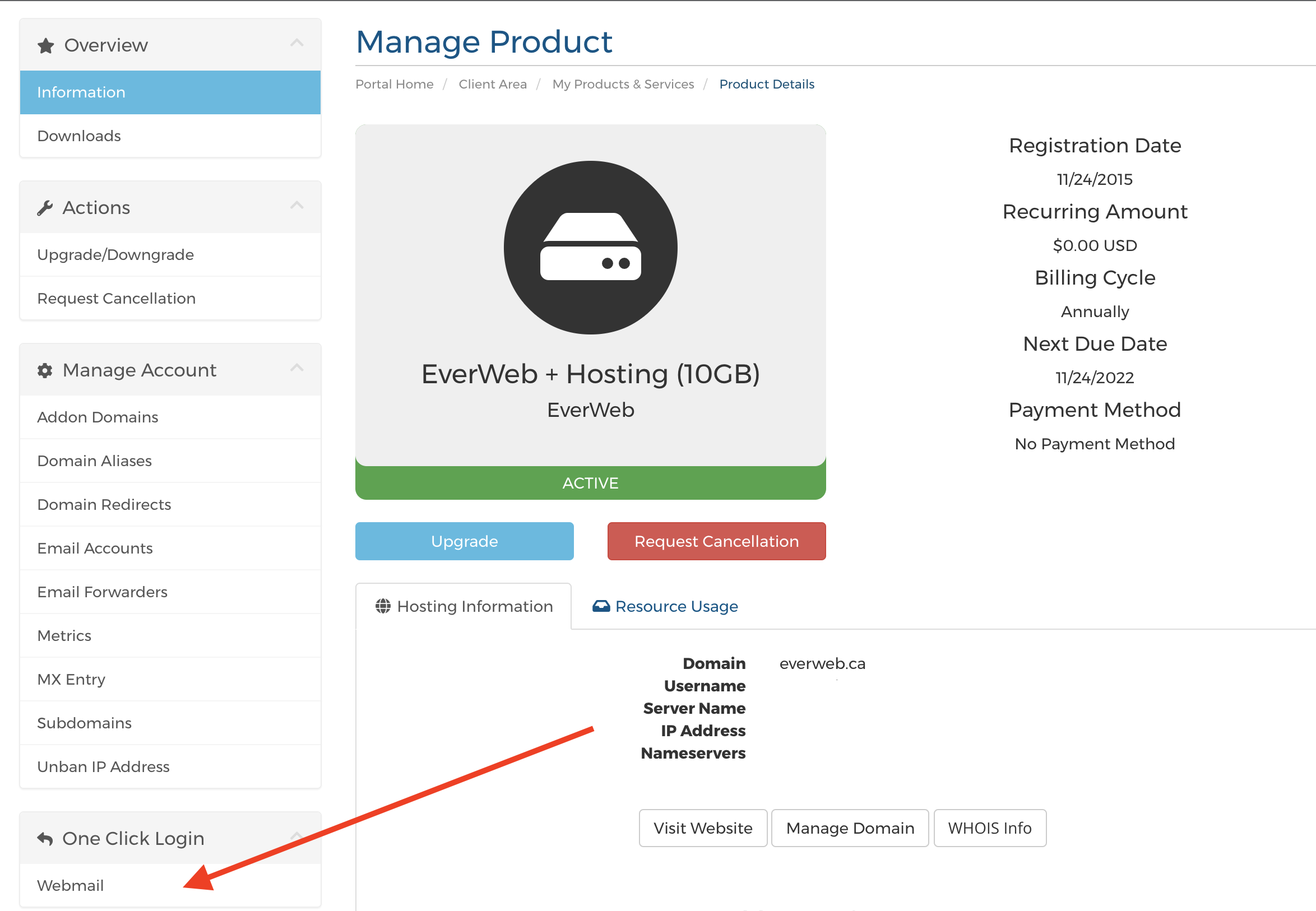When you use our email service you can always check your email online through our webmail service. To do this, follow these steps;
- Login to your client area with us
- In the navigation bar go to Services and then select 'My Service'
- You will see your hosting services listed. Select the hosting service associated with your email account
- On the next page in the bottom left corner will be a link called 'Webmail'. Click that link and you will be taken to your email login page
- Enter your email address and your email password to login and check your email