Viewing Drop-down menus
Drop-down menus
|
User: Yelena 11 years ago
|
|
|
Here is what my page looks like...
------------------------------- Yelena MacBook Pro OS X 10.10.3 IMac 21" OS X 10.10.3 |
|
|
Screen Shot 2013-04-24 at 6.40.21 PM.png |
|
|
User: Yelena 11 years ago
|
|
|
Here is what my screen looks like...It just sits there as another Navigation Bar. I publish it to the Folder...
------------------------------- Yelena MacBook Pro OS X 10.10.3 IMac 21" OS X 10.10.3 |
|
|
Screen Shot 2013-04-24 at 6.40.21 PM.png |
|
|
User: Roddy 11 years ago
|
|
I haven't really done much with the EasyWeb default menu because I've been trying to create my own like this... I will try some things tomorrow. Its getting kind of late here in Scotland! You appear to have created two menus - one horizontal and one vertical rather than a drop down. ------------------------------- Roddy Website: http://everwebwidgets.com Contact: http://everwebwidgets.com/ewWidgets-home/contact.html NOTE: I am an EverWeb user and NOT affiliated with EverWeb! Any opinions expressed in this forum are my own. |
|
|
User: Yelena 11 years ago
|
|
|
One is the Nav Bar native to the page, the other one is a Widget... I will try to create my own as well and see what happens...:) Thank you, you don't need to try for me, I will figure it out!
------------------------------- Yelena MacBook Pro OS X 10.10.3 IMac 21" OS X 10.10.3 |
|
|
User: Paul-RAGESW 11 years ago
|
|
|
Hi Yelena, You probably set the navbar to vertical, which is OK but you didn't add sub pages to your website. What you want to do is press the "Add Sub Folder" button. Then select that sub folder in the left hand list and press the "Add Page" button. This adds child pages to your website. EasyWeb will automatically create a drop down menu with those pages now. ------------------------------- Paul EverWeb Developer |
|
|
User: Yelena 11 years ago
|
|
|
Thank you, that makes perfect sense except I don't see "Add Subfolder" button anywhere....
------------------------------- Yelena MacBook Pro OS X 10.10.3 IMac 21" OS X 10.10.3 |
|
|
User: Roddy 11 years ago
|
|
|
For "Add Sub Folder" read "Add Directory". Then add pages to that Directory.
------------------------------- Roddy Website: http://everwebwidgets.com Contact: http://everwebwidgets.com/ewWidgets-home/contact.html NOTE: I am an EverWeb user and NOT affiliated with EverWeb! Any opinions expressed in this forum are my own. |
|
|
User: Yelena 11 years ago
|
|
|
When I "Add Directory" it simply adds another page to the existing list of pages and adds the name of the page to the Nav Bar. I must be missing a step somehow...
------------------------------- Yelena MacBook Pro OS X 10.10.3 IMac 21" OS X 10.10.3 |
|
|
User: Roddy 11 years ago
|
|
In the image "Movie-Players" is a directory and the nested pages are JWLongtail, Flowplayer and HTML5...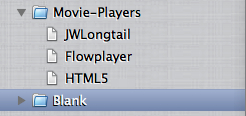 When you select "Add Directory" a folder will appear in the sidebar. In this case it is named "Blank". With this folder highlighted, click the "Add Page" button to add as many pages as you need. ------------------------------- Roddy Website: http://everwebwidgets.com Contact: http://everwebwidgets.com/ewWidgets-home/contact.html NOTE: I am an EverWeb user and NOT affiliated with EverWeb! Any opinions expressed in this forum are my own. |
|
|
User: Yelena 11 years ago
|
|
|
Thank you, Roddy, I finally understand! Not every page creates a folder, I was always adding a Blank page so that I can easily customize - that only creates a new page but other pages- like Homepage,etc when added create a Folder. Got it!
------------------------------- Yelena MacBook Pro OS X 10.10.3 IMac 21" OS X 10.10.3 |
|
|
User: Yelena 11 years ago
|
|
|
One more question.... IS it possible to change the Font and its Size in the Navigation Bar?
------------------------------- Yelena MacBook Pro OS X 10.10.3 IMac 21" OS X 10.10.3 |
|
|
User: Roddy 11 years ago
|
|
|
Select the navigation, open your fonts window (Command T) and then select your choice of (web-safe!) font.
------------------------------- Roddy Website: http://everwebwidgets.com Contact: http://everwebwidgets.com/ewWidgets-home/contact.html NOTE: I am an EverWeb user and NOT affiliated with EverWeb! Any opinions expressed in this forum are my own. |
|
|
User: Yelena 11 years ago
|
|
|
Works! Thank you...
------------------------------- Yelena MacBook Pro OS X 10.10.3 IMac 21" OS X 10.10.3 |
|
|
User: Paul-RAGESW 11 years ago
|
|
|
Hi Yelena, All pages can be directories or regular pages.... ------------------------------- Paul EverWeb Developer |
|
|
User: Yelena 11 years ago
|
|
|
Thank you, I see it now - not sure why I didn't get that before....:) Simple once you figure it out...
------------------------------- Yelena MacBook Pro OS X 10.10.3 IMac 21" OS X 10.10.3 |
|
| Post Reply |
| You must login or signup to post. |


