Viewing Drop-down menus
Drop-down menus
|
User: Yelena 10 years ago
|
|
|
I understand that there is a drop-down menus feature in EasyWeb but I can't figure out how to create them. Anybody knows?
------------------------------- Yelena MacBook Pro OS X 10.10.3 IMac 21" OS X 10.10.3 |
|
|
User: Roddy 10 years ago
|
|
|
Drag the "Navigation..." widget onto the page. For the drop down you need to "Add Directory" and then add pages to that directory using the buttons in the bottom toolbar. ------------------------------- Roddy Website: http://everwebwidgets.com Contact: http://everwebwidgets.com/ewWidgets-home/contact.html NOTE: I am an EverWeb user and NOT affiliated with EverWeb! Any opinions expressed in this forum are my own. |
|
|
User: Yelena 10 years ago
|
|
|
Thank you so much!
------------------------------- Yelena MacBook Pro OS X 10.10.3 IMac 21" OS X 10.10.3 |
|
|
User: Yelena 10 years ago
|
|
|
Roddy, actually I am not sure I understand.... If I click on "Add Directory" the drop down window allows me to add pages from the existing templates which adds the link to the Navigation Bar... But I don't seem to be able to do anything else besides that.... What am I missing here?
------------------------------- Yelena MacBook Pro OS X 10.10.3 IMac 21" OS X 10.10.3 |
|
|
User: Guest 10 years ago
|
|
| Oh Boy ... another page to play with. Thanks guys, time to play with drop-down menus. | |
| Edit | |
|
User: Guest 10 years ago
|
|
| The guys at Rage have outside links disabled I believe. | |
| Edit | |
|
User: Paul-RAGESW 10 years ago
|
|
|
Yelena, you won't be able to preview the drop down menus but you will see a white arrow beside any menu that has drop down items.
------------------------------- Paul EverWeb Developer |
|
|
User: Yelena 10 years ago
|
|
|
But how to create them in the first place? It is not obvious....
------------------------------- Yelena MacBook Pro OS X 10.10.3 IMac 21" OS X 10.10.3 |
|
|
User: Roddy 10 years ago
|
|
|
Drag the navigation widget onto a page of your site and it should populate itself with the names of the pages that you have already created. With the menu selected, use the hyperlinks inspector to customize the colors and underline/no underline. ------------------------------- Roddy Website: http://everwebwidgets.com Contact: http://everwebwidgets.com/ewWidgets-home/contact.html NOTE: I am an EverWeb user and NOT affiliated with EverWeb! Any opinions expressed in this forum are my own. |
|
|
User: Yelena 10 years ago
|
|
|
Roddy, that is exactly what I do but it is just another list of pages, not a drop-down menu (It is vertical but not what I understand as a drop-down)...It seems like it should be attached to something - no?
------------------------------- Yelena MacBook Pro OS X 10.10.3 IMac 21" OS X 10.10.3 |
|
|
User: Roddy 10 years ago
|
|
Here's a quick example ...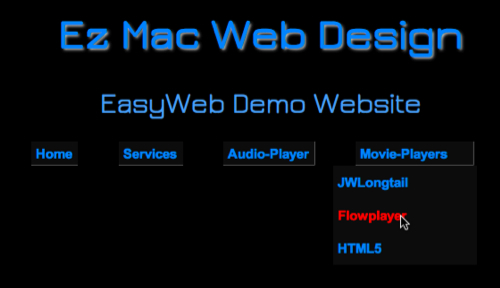 Note that you need to publish the page to see it in action. I haven't used this feature much as I am trying to get my own design working. Note how the EasyWeb default shows a partial border and I haven't figured out how to get rid of it yet. ------------------------------- Roddy Website: http://everwebwidgets.com Contact: http://everwebwidgets.com/ewWidgets-home/contact.html NOTE: I am an EverWeb user and NOT affiliated with EverWeb! Any opinions expressed in this forum are my own. |
|
|
User: Roddy 10 years ago
|
|
|
I did get rid of the "border" but I had to do it post-publishing.,, http://ragesw.net/easyweb-beta/viewtopic.php?f=4...t=203 ------------------------------- Roddy Website: http://everwebwidgets.com Contact: http://everwebwidgets.com/ewWidgets-home/contact.html NOTE: I am an EverWeb user and NOT affiliated with EverWeb! Any opinions expressed in this forum are my own. |
|
|
User: Yelena 10 years ago
|
|
|
Mine doesn't look anything like it.... And by the way, how do you put a photo here? I tried to upload but the size is too big...
------------------------------- Yelena MacBook Pro OS X 10.10.3 IMac 21" OS X 10.10.3 |
|
|
User: Roddy 10 years ago
|
|
|
Open the image in Preview and choose "Adjust Size" from the Tools drop down menu. Make sure the image width is no more than about 600px.
------------------------------- Roddy Website: http://everwebwidgets.com Contact: http://everwebwidgets.com/ewWidgets-home/contact.html NOTE: I am an EverWeb user and NOT affiliated with EverWeb! Any opinions expressed in this forum are my own. |
|
|
User: Yelena 10 years ago
|
|
|
Thank you, will try...
------------------------------- Yelena MacBook Pro OS X 10.10.3 IMac 21" OS X 10.10.3 |
|
| Post Reply |
| You must login or signup to post. |


