Viewing How to Preview my Website
How to Preview my Website
|
User: Guest 10 years ago
|
|
|
Hi, Can someone tell me how to preview my site to see how it would look once it is published? I want to gauge an idea of size and space. Seen something on here about a Visit button but there nothing in help to tell me how to use it or where it's located. Thanks, Jp |
|
| Edit | |
|
User: pumpkin 10 years ago
|
|
|
You can publish it into a folder and set the folder location under the site publishing settings (click on the site name at the top of the page list).
------------------------------- Darian new to web design ______________________ My websites: Vocal Affairs // Singkehlchen |
|
| Set As Best Answer | |
|
User: Guest 10 years ago
|
|
| Thanks....it prompts me to log in....do I have to have a registered domain? | |
| Edit Set As Best Answer | |
|
User: Roddy 10 years ago
|
|
|
If you don't have an EasyWeb account you can't select a local folder in the Site Publishing Page. When you are ready to publish, click the Publish button or use File/Publish Entire Site... You will get a popup like this... 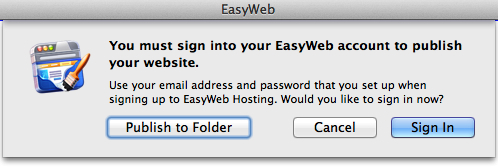 Click the "Publish to Folder" button, browse to the folder you want to publish to and select it. Once you have published the site, open the folder and double click the index.html file to launch it in the browser. ------------------------------- Roddy Website: http://everwebwidgets.com Contact: http://everwebwidgets.com/ewWidgets-home/contact.html NOTE: I am an EverWeb user and NOT affiliated with EverWeb! Any opinions expressed in this forum are my own. |
|
| Set As Best Answer | |
|
User: Guest 10 years ago
|
|
| Many thanks this worked.....sorry I'm a complete beginner! :) | |
| Edit Set As Best Answer | |
|
User: Roddy 10 years ago
|
|
|
Don't apologize - it's not exactly obvious how this is done!
------------------------------- Roddy Website: http://everwebwidgets.com Contact: http://everwebwidgets.com/ewWidgets-home/contact.html NOTE: I am an EverWeb user and NOT affiliated with EverWeb! Any opinions expressed in this forum are my own. |
|
| Set As Best Answer | |
|
User: Guest 10 years ago
|
|
|
[quote="Roddy":2j3o6997]Don't apologize - it's not exactly obvious how this is done! Thanks for this Roddy! I've been stumbling around the app looking for this option for the last day. It should be a bit more noticeable in the menus. |
|
| Edit Set As Best Answer | |
|
User: Roddy 10 years ago
|
|
|
The app is still in beta so publishing hasn't been finalized. The idea is that you publish direct to the EasyWeb server and the local folder publishing works more obviously when you have an EW hosting account since you can then set up this option in the Site Publishing Settings page. There's talk of being able to buy the software outright and publish to the server of your choice. I would imagine that this version of the app would need to have built in FTP and/or the ability to publish to a folder to upload via an FTP app. ------------------------------- Roddy Website: http://everwebwidgets.com Contact: http://everwebwidgets.com/ewWidgets-home/contact.html NOTE: I am an EverWeb user and NOT affiliated with EverWeb! Any opinions expressed in this forum are my own. |
|
| Set As Best Answer | |
| Post Reply |
| You must login or signup to post. |

