Viewing Blogs question (with screenshot)
Blogs question (with screenshot)
|
User: Zac M. 4 years ago
|
|
|
The "Blank page" Blog or "responsive" blog layout is pretty darn basic. Are there any other templates for blogs? Also I wanted to just add a thumbnail to the blog post. And I see the picture is very very small. ='/ How do I increase the size of the thumbnail? Also i noticed if you want to make the article length longer it does it by number of words not lines. So like if you have a poem that is only 4 words per line, it will be much longer on the posts page than an article lined up in paragraphs. Anyway to fix this to make the preview of posts like 10 lines? Not 10 words? |
|
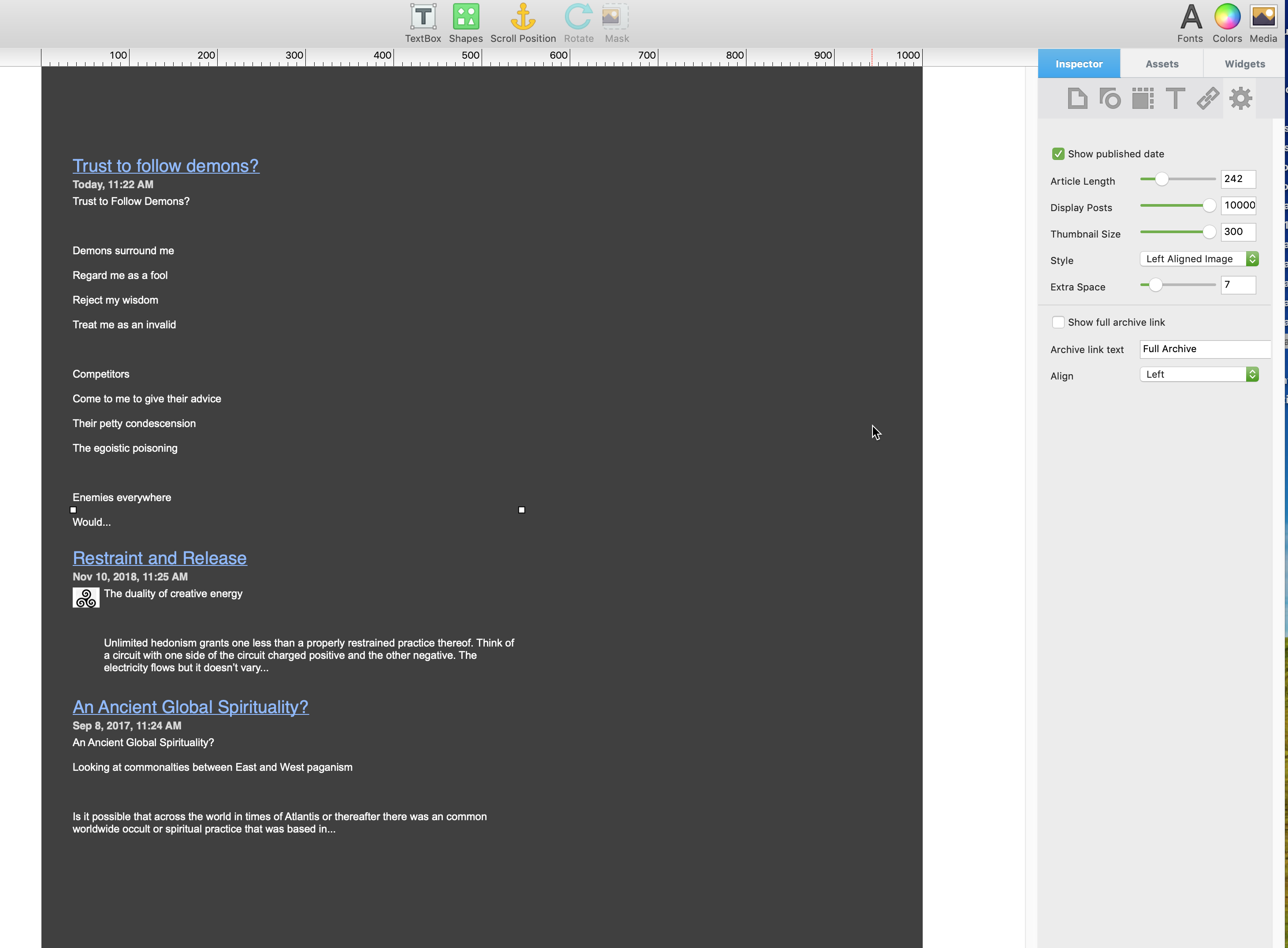 Screen Shot 2019-08-24 at 12.27.50 PM.png |
|
|
User: EverWeb Support 4 years ago
|
|
|
Hello Zac, Thank you for reaching out with these questions! First off, yes we've got multiple templates featuring a Blog page. I would single out these three: - Travel Log (features block for images on the post list page), - Share (features block for images on the post list page), - Modern. If you do not have any of those, please launch EverWeb program, hit EverWeb in the top menu bar and click on "Check for Mew Templates". This is will start downloading the templates missing in your program. Secondly, please review this reference screenshot to see how to change the size of the thumbnail picture: https://take.ms/YrrzX Regarding your last question. I think I might have understood your point, but just to verify. Please review the screenshots below and tell if this is what you are hinting at? https://take.ms/CIb6D https://take.ms/DbupV Looking forward to hearing back from you. Kind Regards, Ted ------------------------------- EverWeb Customer Support Submit Tickets or Learn More |
|
|
User: EverWeb Support 4 years ago
|
|
|
Hello Zac, Thank you for reaching out with these questions! First off, yes we've got multiple templates featuring a Blog page. I would single out these three: - Travel Log (features block for images on the post list page), - Share (features block for images on the post list page), - Modern. If you do not have any of those, please launch EverWeb program, hit EverWeb in the top menu bar and click on "Check for Mew Templates". This is will start downloading the templates missing in your program. Secondly, please review this reference screenshot to see how to change the size of the thumbnail picture: https://take.ms/YrrzX Regarding your last question. I think I might have understood your point, but just to verify. Please review the screenshots below and tell if this is what you are hinting at? https://take.ms/CIb6D https://take.ms/DbupV Looking forward to hearing back from you. Kind Regards, Ted ------------------------------- EverWeb Customer Support Submit Tickets or Learn More |
|
|
User: Zac M. 4 years ago
|
|
|
The picture above explains what i'm asking about the blogs. First blog entry has a large space below it because of the center alignment and poetry form. Second and third blog have small spaces below but seemingly the same number of words. I want to keep them with the same amount of space below... lines... pressing the return key. I hope it's clear now. As far as the thumnail size i didn't notice it change in size significantly. 300 is still too small for me. I'm trying to download the new templates but so far it gave me error code 0. [img]https://i.postimg.cc/S2RYDtzR/Screen-Shot-2019-08-30-at-7-18-46-PM-1.png[/img] Last edit 4 years ago |
|
| Post Reply |
| You must login or signup to post. |

