Viewing corrupt everything from the program to publishing
corrupt everything from the program to publishing
|
User: Lisa H. 5 years ago
|
|
|
Hey, I have no idea why but it seems anything I try to change and update ends up now showing up at all or is corrupt. On this page if you scroll down an arrow is missing, a star with txt is missing and the colour of some txt is wrong. It all looks fine in the application then jumbles on publishing. https://www.politepaws.com.au/online-store.html I am getting irritated as I just want to update things and this keeps happening. The more I try to change anything the more I destroy my website. |
|
|
User: Paul-RAGESW 5 years ago
|
|
|
Hi Lisa, Sorry for the problems you are experiencing. Everything looks ok for me on the website. I think you just need to empty your browser cache, or wait a bit for the browser to empty it automatically. This article explains how to empty the browser cache easily in safari. If you continue to have issues can you take a screenshot and show it here? Click the 'Advanced' button next to the 'Post Reply' button below here to attach images. Sorry again for the issues, but this should be an easy fix and sounds like it is just the caching issue. Please let me know if it fixes the issue. ------------------------------- Paul EverWeb Developer |
|
|
User: Lisa H. 5 years ago
|
|
|
Hey Paul, Yep i have done that 4 or more times, i keep exporting and uploading with fetch and eventually it's fixed. but now another part has stuffed up :( And I just fixed that by changing again and uploading again. Really tiresome. https://www.politepaws.com.au/about-us.html On this page some txt is highlighted yellow, not because I selected yellow just because they were added later and they are showing as yellow for no reason. Fixed that too by modifying again and upoloading mutiple times. I have no idea why it does this, but i guess this is my work around. Last edit 5 years ago |
|
|
User: Paul-RAGESW 5 years ago
|
|
|
HI Lisa, 1. That page also looks fine for me as well. It could be your web hosting provider is caching things on their end. Usually a page is cached for 10 minutes but it could be longer depending on the website. In any case, your website looks fine for me. Everything looks great on your website 2. Why are you using Fetch? Why not use EverWeb's FTP publishing? There shouldn't be any need for Fetch. ------------------------------- Paul EverWeb Developer |
|
|
User: Roddy 5 years ago
|
|
|
Rather than clearing the cache, or deleting the history, you can force the browser to download from server rather than the cache by appending a ? to the URL. Hitting the refresh button a few times will work too. ------------------------------- Roddy Website: http://everwebwidgets.com Contact: http://everwebwidgets.com/ewWidgets-home/contact.html NOTE: I am an EverWeb user and NOT affiliated with EverWeb! Any opinions expressed in this forum are my own. |
|
|
User: Jennifer W. 5 years ago
|
|
| I'm having a similar problem and have tried clearing the cache, refreshing, appending a ? to the URL, none of which worked. Website is www.reelbiography.com. I don't know how to add images to a post, but for example at the top left of the homepage, the "About Us" link has text wrap so it overlaps the next line. Maybe it looks fine to you? | |
|
User: Paul-RAGESW 5 years ago
|
|
|
Hi Jennifer, Quote: I don't know how to add images to a post, but for example at the top left of the homepage, the "About Us" link has text wrap so it overlaps the next line. Maybe it looks fine to you? Your issues are different than Lisa's. Lisa's website is working fine, she is just having caching issues with either her local browser or her web hosting provider. The website will look fine for everyone else. For your issues; 1. For the About Us link, just make the width of that objects a few pixels larger from the Inspector. Sometimes browser's will calculate the text size a bit differently than EverWeb. Set the width of that object to 115 pixels and it will work fine when you publish. 2. Quote: I don't know how to add images to a post You can click the Advanced button next to Post Reply here and from there you can select images to post here. I hope this helps. ------------------------------- Paul EverWeb Developer |
|
|
User: Jennifer W. 5 years ago
|
|
|
Hi Paul, Thanks for the advice, but it didn't work. And a similar problem of overlapping text is here: http://www.reelbiography.com/about-us.html I don't want to hijack Lisa's thread if her problem is different from mine and isn't resolved. Should I start a new one? |
|
 from Chrome.png How it looks in EverWeb 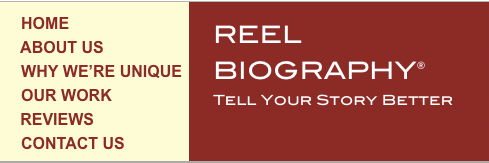 from Preview.png |
|
|
User: Jennifer W. 5 years ago
|
|
| New information, which may help get me an answer. I tried deleting the "About Us" line altogether and when I publish it's still there, albeit with the text wrap I don't want. So it . seems to be a publishing problem. I've already been through the settings with my web server (JustHost) and they're correct. What else could prevent changes from publishing, even though it says that it has? | |
|
User: Paul-RAGESW 5 years ago
|
|
|
Hi Jennifer, Looking at your website it was last uploaded October 2016 with EverWeb 1.9.7 Are you sure that you are properly publishing your website? Yes you should probably create your own thread since this issue is very different than the original posters. Last edit 5 years ago ------------------------------- Paul EverWeb Developer |
|
| Post Reply |
| You must login or signup to post. |


