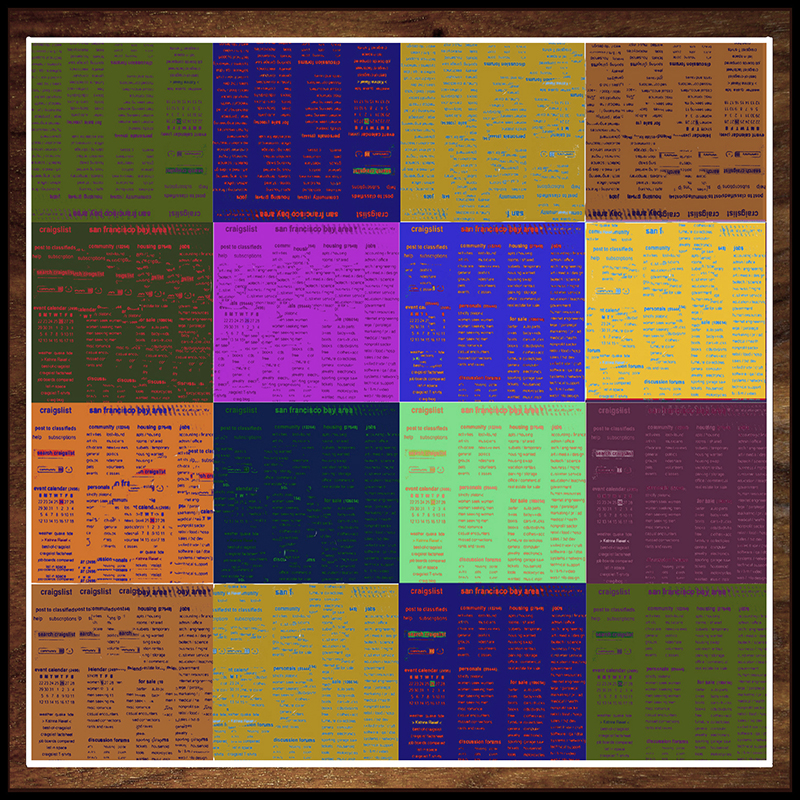Viewing Fonts not rendering
Fonts not rendering
|
User: Chris B. 6 years ago
|
|
|
Hi uploaded my new version of the site to my hosting on Saturday and instantly realised some text on the website didn't look right - It was vastly oversized and red on some pages or on other it didn't even show the text at all. I picked a web safe font - 'Verdana' and used this throughout the site. - The site looked ok on Windows and iPhone screens however on any MAC it looked horrific. I have meddled all weekend with this and short of making all the text elements images (which is no good for SEO). I have no idea what is causing this but I have tested this on a few Mac's now and sure enough it looks bad on all of them. |
|
|
User: Roddy 6 years ago
|
|
|
Did you check the source code to see if any files such as the text styles.css are missing? Also, post your website's URL.
------------------------------- Roddy Website: http://everwebwidgets.com Contact: http://everwebwidgets.com/ewWidgets-home/contact.html NOTE: I am an EverWeb user and NOT affiliated with EverWeb! Any opinions expressed in this forum are my own. |
|
|
User: Chris B. 6 years ago
|
|
|
Hi Roddy, I checked the CSS and it was all present. The fonts seem to partially display and then bug out on a paragraph etc. I also noticed if I changed a font it would make other areas of text hide the text for that area. It was weird. I have rolled my website back now (spent all weekend on this issue) but I can send you over the project if that will help? |
|
|
User: Chris B. 6 years ago
|
|
|
Update on this if anyone can assist:- If I upload to a folder i.e. www.mydomain.co.uk/test it works fine. Now I did have a very old Everweb site at the root of my site however I deleted all the files prior to uploading this new version. Its only when I upload to the root this occurs. I even tried copying the files from my temp directory in to the root however the results are the same as uploading.. I'm lost with this one now! I completely cleared out my webspace before uploading this so there should be no issues. Does EW have any hidden settings or files? |
|
|
User: Roddy 6 years ago
|
|
|
Are you using EverWeb's built in FTP to upload the files or publishing to a local folder and uploading using an FTP app? If the site is working OK when upload to the "test" folder but not in the root, there must be something in the root folder that is not getting replaced. Did you delete the old files in the root folder using an FTP app or your web host's file manager or what? ------------------------------- Roddy Website: http://everwebwidgets.com Contact: http://everwebwidgets.com/ewWidgets-home/contact.html NOTE: I am an EverWeb user and NOT affiliated with EverWeb! Any opinions expressed in this forum are my own. |
|
|
User: Chris B. 6 years ago
|
|
|
Hi Roddy, I use the FTP client built into EW to publish my site and upload it. I did clear out my entire root using the file manager my host has within the control panel. I even verified it was empty after I had hit issues using a separate FTP client. It really is a weird bug this one, it only effects elements of the text body. A paragraph or a section then the rest is perfectly fine. |
|
|
User: Steven H. 6 years ago
|
|
| Hi Chris B. I see it's been a couple of months since you posted this question but I was wondering if it was resolved by you? I am having identical problems. I reworked my website recently, I used web safe Arial font throughout my site but the published font is completely randomized, all manner of styles, sizes and colors. I took my site down and am hoping to solve this ASAP. | |
|
User: Steven H. 6 years ago
|
|
| I just made this simple page in EverWeb and have the same scrambled, random results. Any ideas Roddy? | |
 Everweb Build Page.jpg EverWeb App Build 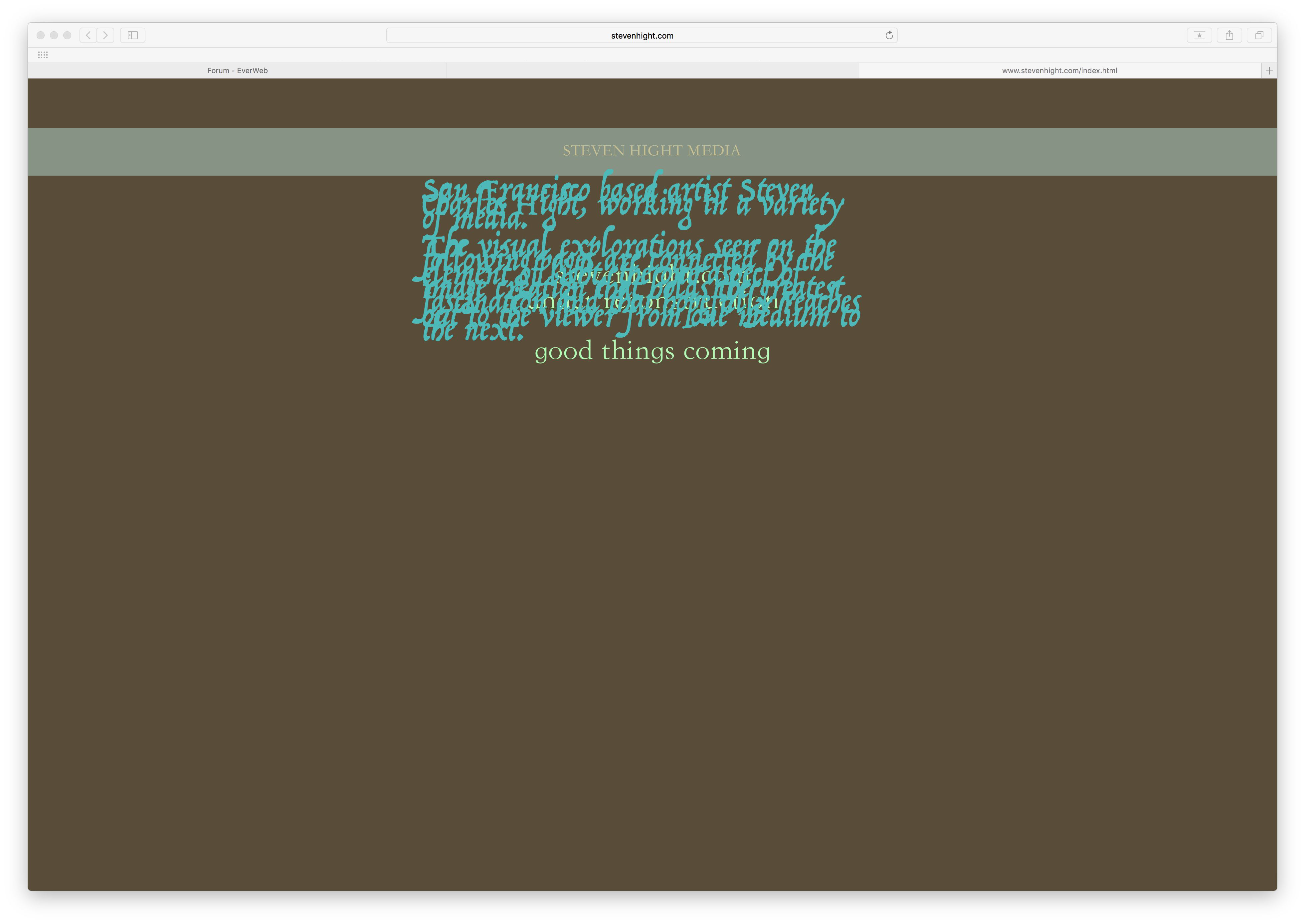 Everweb Published Build Page.jpg EverWeb Published to Safari |
|
|
User: Roddy 6 years ago
|
|
|
Check the setting for line height in the Text inspector. It should, in general, never be less than 1 and may need increased when a large font size is used.
------------------------------- Roddy Website: http://everwebwidgets.com Contact: http://everwebwidgets.com/ewWidgets-home/contact.html NOTE: I am an EverWeb user and NOT affiliated with EverWeb! Any opinions expressed in this forum are my own. |
|
|
User: Steven H. 6 years ago
|
|
|
Thank you Roddy, I appreciate your response. I did as you said and it helped although the colors and style are still random. I decided to export text as image and that really solved things for me though, although the text is non-searchable. Does the box for Web Page Description remain searchable even though it's not visible? I'm relieved today! Sorry about the size of those image files above, I assumed they'd be resized to view! Last edit 6 years ago |
|
|
User: Gilbert H. 5 years ago
|
|
| Here is how you fix this if anyone still needs to know. I only know macs but you can figure out how to do it on other computers. You go to Safari.... then history.... then clear all you history.... yes it resets everything but the problem is that the fonts in your folder have corrupted and you need to clear them out of the memory. GH | |
|
User: Roddy 5 years ago
|
|
|
@ Gilbert You don't need to delete you browsing history. Either place a ? at the end of the URL or hit the refresh button a few times. Both of these ways will force the browser to download from the server rather than the cache. Safari is probably the worst browser for hanging onto cached files. It's better to preview your site in Chrome and Firefox as very few people actually use Safari for desktop. Mobile or responsive pages are better tested in the iOS Simulator rather than the browser's responsive mode. ------------------------------- Roddy Website: http://everwebwidgets.com Contact: http://everwebwidgets.com/ewWidgets-home/contact.html NOTE: I am an EverWeb user and NOT affiliated with EverWeb! Any opinions expressed in this forum are my own. |
|
|
User: Paul-RAGESW 5 years ago
|
|
|
Version 2.8 of EverWeb, just released, should significantly improve this issue.
------------------------------- Paul EverWeb Developer |
|
| Post Reply |
| You must login or signup to post. |