Viewing Banner and Links to other pages
Banner and Links to other pages
|
User: gkasy 10 years ago
|
|
| How do I add links to other pages, as well as banners of other sites that I would like to be displayed on my links page? | |
|
User: Guest 10 years ago
|
|
| With the link inspector: | |
|
linkinspector.jpg |
|
| Edit | |
|
User: gkasy 10 years ago
|
|
| i'm ore interested in including banners linked to anothr website | |
|
User: Roddy 10 years ago
|
|
|
Images, text captions and text can all be created as a hyperlink in most slideshows if you have access to the HTML... http://roddymckay.com/EasyWeb/styled-banner/styled-banner.html Until the developers implement a banner, you would need to create your own using the HTML Snippet. Try posting your exact requirements in the EasyWeb Features Requests section of this forum so that the developers know what features you need. To me, the most useful design would have the ability to add captions, create both the captions and images as hyperlinks and to be able to stop the banner on mouseover or have a pause control. ------------------------------- Roddy Website: http://everwebwidgets.com Contact: http://everwebwidgets.com/ewWidgets-home/contact.html NOTE: I am an EverWeb user and NOT affiliated with EverWeb! Any opinions expressed in this forum are my own. |
|
|
User: gkasy 10 years ago
|
|
| I would like to post an image (banner) that would act as a hyperlnk and take you to the other site. Also I'd like to create a banner for my own site, so others can post it on their site, also as an image preferably. Where can I learn the code to do that? | |
|
User: Roddy 10 years ago
|
|
|
Is this "banner" a single image or several moving images like the examples I posted? Can you point to a website that has one exactly like you want? ------------------------------- Roddy Website: http://everwebwidgets.com Contact: http://everwebwidgets.com/ewWidgets-home/contact.html NOTE: I am an EverWeb user and NOT affiliated with EverWeb! Any opinions expressed in this forum are my own. |
|
|
User: gkasy 10 years ago
|
|
| just a single image. and if you click on that image it takes you to a different website | |
|
User: Roddy 10 years ago
|
|
|
Drag the image on to the page, select it and use the Hyperlink inspector (chain icon) to make it a link to an external page.
------------------------------- Roddy Website: http://everwebwidgets.com Contact: http://everwebwidgets.com/ewWidgets-home/contact.html NOTE: I am an EverWeb user and NOT affiliated with EverWeb! Any opinions expressed in this forum are my own. |
|
|
User: gkasy 10 years ago
|
|
| Thank you, I'll try it | |
|
User: gkasy 10 years ago
|
|
|
I did that and i'm assuming it worked as I see a little blue circle with an arrow show up on that image. But I guess it won't really work until my site is actually published? I'm not publishing it yet until I complete it. I really appreciate your help! I will probable ask you for more help. Your posts are always very helpful! |
|
|
User: Roddy 10 years ago
|
|
You can test it out in the meantime by publishing to a local folder. The option is in the Site Publishing Settings page...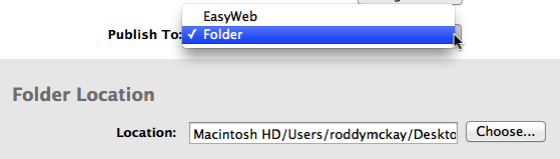 Click the site name in the left column, select Publish to: Folder and then choose the folder you want to publish to which can be a new folder on the desktop. ------------------------------- Roddy Website: http://everwebwidgets.com Contact: http://everwebwidgets.com/ewWidgets-home/contact.html NOTE: I am an EverWeb user and NOT affiliated with EverWeb! Any opinions expressed in this forum are my own. |
|
|
User: gkasy 10 years ago
|
|
|
I followed your instructions. However, when i click on that banner in safari, a new page shows up, saying that this page doesn't exist as it takes me to my documents page as opposed to an external page. I was wondering why? Is it because my site is not published officially? the massage that I get as follows: no file exists at the address "Users/Gail/Documents/www.google.com" (google is not the actual site i linked it to, but just using it as an example Thanks, Gail |
|
|
User: Paul-RAGESW 10 years ago
|
|
|
Quote: But I guess it won't really work until my site is actually published? That's right. Links will work once you publish your site. ------------------------------- Paul EverWeb Developer |
|
|
User: Roddy 10 years ago
|
|
|
If the link is to an external web page it should work when you publish your EasyWeb site to a local folder. It will take the form... http://www.website.com/page0name.html Also, a link to a document on your hard drive should work locally but won't work when your site is published to the server unless the document is uploaded as well. A link to a local file will take the form... file:///Users/users-name/Folder-Name/file-name.file-extension To test the URL that you entered in EasyWeb, select it in the EasyWeb page, open the Link inspector and copy the contents of the "URL:" box - command C. Paste this into Safari - command v If the page doesn't appear in the browser then the URL is not correct. ------------------------------- Roddy Website: http://everwebwidgets.com Contact: http://everwebwidgets.com/ewWidgets-home/contact.html NOTE: I am an EverWeb user and NOT affiliated with EverWeb! Any opinions expressed in this forum are my own. |
|
| Post Reply |
| You must login or signup to post. |


