Viewing File Manager / FTP
File Manager / FTP
|
User: Robert C. 7 years ago
|
|
|
Hi, How do I gain access to the file manager to view the files uploaded to my website and upload additional files? I've had a search for the option but no luck. If I want to access via FTP (I'm using Filezilla) how do I find my username and password? I've tried the ones to login to my account but it doesn't like the password. Thanks again. :) Rob www.appledriving.co.uk Last edit 7 years ago |
|
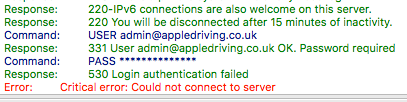 Screen Shot 2016-12-02 at 17.36.54.png |
|
|
User: Paul-RAGESW 7 years ago
|
|
|
Hi Rob, FTP access is not provided for EverWeb accounts. You can always place files in the external files section under the assets list to publish them or use a file sharing service. ------------------------------- Paul EverWeb Developer |
|
|
✔ Best Answer
|
|
|
User: Robert C. 7 years ago
|
|
|
OK. I was looking to upload my 'bing' and 'google' authorisation files which as I understand they use to verify the site belongs to you, I think they have to be in the home directory (not in a sub folder which I think would happen if I added it using 'external files' under the assets list). Google states 'Removing your verification file from your site can cause you to lose verification for the site' so I figured I'd better get it uploaded. When you say file sharing service how do I do this? I'm used to browsing the file directories of my website via my previous providers website (file manager) or using Filezilla to access it, but I'm not sure what a 'file sharing service' is? Sorry for all the questions, any help appreciated. :) Rob |
|
|
User: Paul-RAGESW 7 years ago
|
|
|
Hi Rob, Just select the meta tag option of verification. It's much easier. You just need to copy and paste the meta tag they provided by google and bing and put it in the site wide header field. You can also verify with Google Analytics if you link your account. Google provides details on how to do this when you try to verify your site with their search console login. ------------------------------- Paul EverWeb Developer |
|
|
User: Robert C. 7 years ago
|
|
|
Thanks, I've used the meta tag method and it seems to have worked. Have a nice day. :) Rob |
|
|
User: Paul-RAGESW 7 years ago
|
|
|
Hi Robert, Glad to hear you have everything working. Please let me know if I can help you with anything else. ------------------------------- Paul EverWeb Developer |
|
| Post Reply |
| You must login or signup to post. |

