Viewing Text box location issue
Text box location issue
|
User: james 7 years ago
|
|
|
I hope someone can help me here. I moved my site from my 27" to an 11" laptop because we have to be isolated on Easter Island for a couple of months. Problem is when I open EverWeb and press command/T the text box comes up off the screen top right, showing just the bottom left quarter. I can't grab it and move it so it is completely unusable. There is no smaller resolution option so I can see the whole thing. I'm guessing it is located where I left it in relation to the page before I copied over the main folder. Again, I would really appreciate a fix on this, thank you. Attached screenshot. |
|
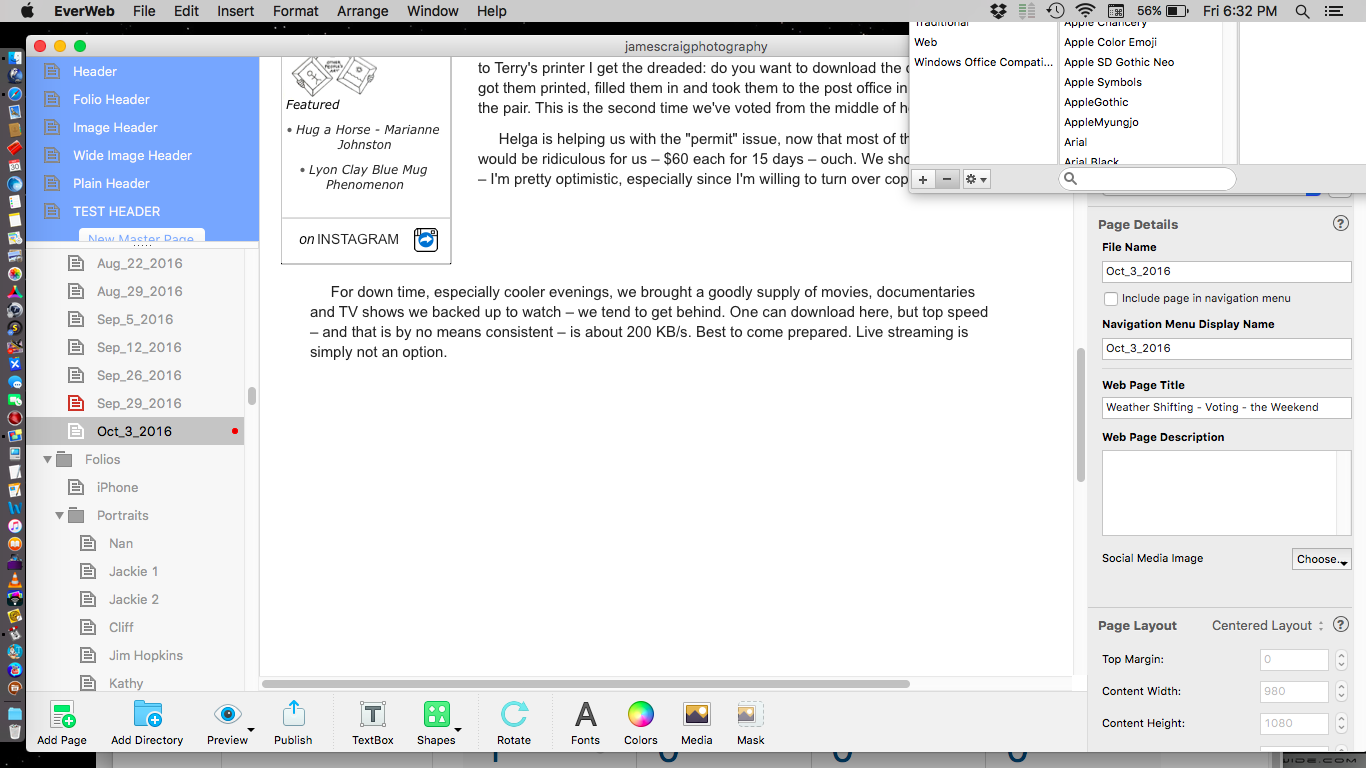 Screen Shot 2016-09-30 at 6.32.59 PM.png |
|
|
User: james 7 years ago
|
|
| Oops, attachment didn't go. | |
|
User: Paul-RAGESW 7 years ago
|
|
|
Hi James, Under the window menu at the top of your screen select the bring all to front option. If that doesn't work quit EverWeb and then remove the preferences. It's in your library folder/application support/EverWeb. Look for the .xml file and remove it. You can easily get to the above folder by opening the projects window in EverWeb and selecting the little arrows next to any project and selecting reveal on disk. ------------------------------- Paul EverWeb Developer |
|
|
User: james 7 years ago
|
|
| Thanks - deleting the preferences fixed it. All I had to do was sign back in to Everweb for the sites I've moved. Will have to put all that squirrelly addressing back in for the one I've yet to move. Thanks again. | |
|
User: Paul-RAGESW 7 years ago
|
|
|
In EverWeb 2.0 the Bring All To Front will fix this issue when you move from a larger screen to a smaller screen.
------------------------------- Paul EverWeb Developer |
|
|
User: Christopher M. 7 years ago
|
|
|
Just happened to me, however bring to front did not work when moving from large screen to smaller screen or visa versa. But removing the xml file name "com.ragesw.weverweb.xml worked great. chris |
|
| Post Reply |
| You must login or signup to post. |


