Viewing Drop down menu spacing
Drop down menu spacing
|
User: Susan S. 8 years ago
|
|
|
It's been a while since I've updated my websites so I feel a little rusty. I think EverWeb is changing faster than I am. I looked thru the manual and can't really figure out how to change the spacing on the drop down menus. In the manual bit about dropdowns they are spaced in the photo there (which I've attached from the manual) nicely. On this website: http://www.jcdonald.com/index.html They are spaced so closely under the Blog menu item that it is hard to click the individual pages. Is there a way to increase the space without adjusting the actual code (I did a search of this topic and everything I found had to do with changing the coding). When I go to the widget button and play with padding it changes the main menu too and I'd rather not do that, I only want to widen the space between the dropdown menu items. Sussan |
|
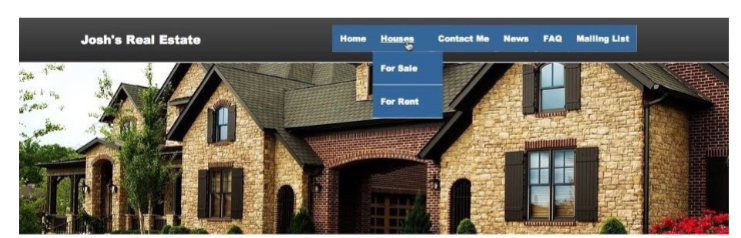 dropdown.png |
|
|
User: Roddy 8 years ago
|
|
|
You need to adjust the actual navigation menu styles. Paste this into the the Site Wide Head Code box on the Site Publishing Settings page... <style>#navmenu_menu0 ul ul li a, #navmenu_menu0 ul li.active li a, #navmenu_menu0 ul li:hover ul li a, #navmenu_menu0 ul li.hover ul li a { padding-left:10px; padding-top:5px; padding-bottom:5px}</style> Increasing the values for top and bottom padding will increae the height of each block in the drop down and increasing the value for left padding will move the text away from the left edge as the default is too close. See THIS PAGE for more info about customising the menu styles. ------------------------------- Roddy Website: http://everwebwidgets.com Contact: http://everwebwidgets.com/ewWidgets-home/contact.html NOTE: I am an EverWeb user and NOT affiliated with EverWeb! Any opinions expressed in this forum are my own. |
|
| Post Reply |
| You must login or signup to post. |

