Viewing How do I add more buffer space around pages in dropdown menu?
How do I add more buffer space around pages in dropdown menu?
|
User: Michael D. 8 years ago
|
|
|
Hi, I got Everweb recently and have been figuring it out pretty easily. One thing I can't seem to figure out is a way to add more space around the entries that show in the drop down menu widget. Bellow is all I can get as well as what I'd like to get. Current site: http://michaelditullo.com Last edit 8 years ago |
|
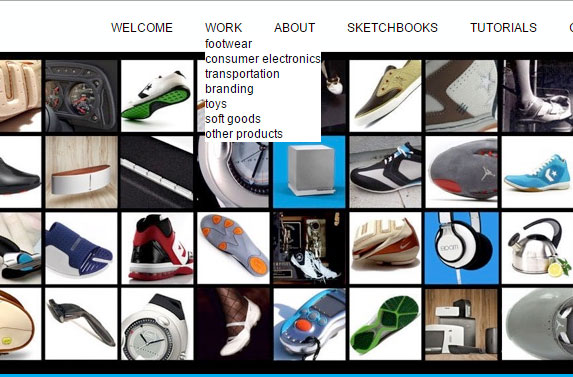 DitulloMenu001.jpg current 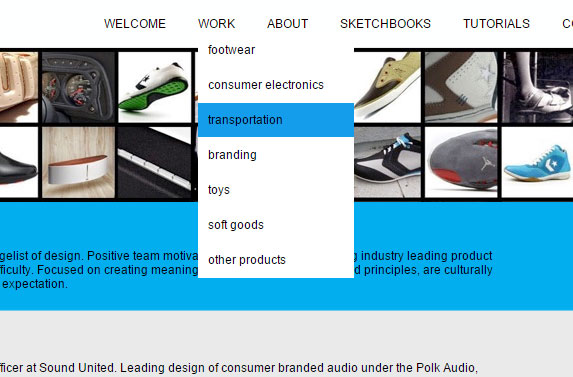 DitulloMenu002.jpg ideal |
|
|
User: James G. 8 years ago
|
|
|
If you are using the default EW navigation widget, select on page, in widget settings page mess with Padding and maybe Spacing. Padding should add space between entries. You might need to play with it a little to get it just how you want it. With that widget selected, click the Fonts box at bottom to adjust fonts and sizes, etc. |
|
|
User: Michael D. 8 years ago
|
|
|
Jim, thanks. but that doesn't do it. Padding and Spacing only effect what shows in top menu. I'm trying to effect the padding and spacing in the drop downs themselves. |
|
|
User: Roddy 8 years ago
|
|
|
If you refer to this page you can get some info about altering the navigation styles. This is the part which deals with the dropdown list items... <style> #navmenu_menu0 ul ul li a, #navmenu_menu0 ul li.active li a, #navmenu_menu0 ul li:hover ul li a, #navmenu_menu0 ul li.hover ul li a { background:#2D2D2D; /*dropdown menu background color */ border-bottom:1px solid #888; /*dropdown menu separator */ padding-left: 10px; /*space drop down link text a little to the right*/ padding-top:7px; padding-bottom:7px;} </style> You would use something like ... <style> #navmenu_menu0 ul ul li a, #navmenu_menu0 ul li.active li a, #navmenu_menu0 ul li:hover ul li a, #navmenu_menu0 ul li.hover ul li a { padding-left: 10px;padding-top: 7px;padding-bottom: 7px} </style> Adjust the values for top and bottom padding to suit and paste the code - including the style tags - into the Site Wide Head Code box on the Site Publishing Settings page. ------------------------------- Roddy Website: http://everwebwidgets.com Contact: http://everwebwidgets.com/ewWidgets-home/contact.html NOTE: I am an EverWeb user and NOT affiliated with EverWeb! Any opinions expressed in this forum are my own. |
|
|
✔ Best Answer
|
|
|
User: James G. 8 years ago
|
|
| I'm sorry, I thought you wanted something like this. | |
|
User: Michael D. 8 years ago
|
|
| No worries Jim. Thanks for answering. | |
|
User: Michael D. 8 years ago
|
|
| Roddy, sounds complicated for a WYSIWYG app.... I wonder why they didn't make these options? Seems like a total miss. | |
|
User: Michael D. 8 years ago
|
|
| OK, Roddy, I went for it and it was pretty easy, just like you said. Thank you for the help! I appreciate it. Here is where I am with it at the moment: http://michaelditullo.com | |
|
User: Roddy 8 years ago
|
|
|
Looks a lot better! Unfortunately, the navigation widget is incorporated into the EverWeb app rather than being a separate widget so there's nothing I can do to modify the styles within it. Perhaps a few user requests may encourage the developers to add some more styles to the widget. ------------------------------- Roddy Website: http://everwebwidgets.com Contact: http://everwebwidgets.com/ewWidgets-home/contact.html NOTE: I am an EverWeb user and NOT affiliated with EverWeb! Any opinions expressed in this forum are my own. |
|
|
User: Michael D. 8 years ago
|
|
| so thankful for this. Just applied it to my wife's site. They really should build this optionality into the widget. | |
|
User: Roddy 8 years ago
|
|
|
If you use the Full Width Resize Header widget, you can change the padding - and other stuff - in the widget settings. There's a link at the bottom of the demo page to launch an instructional video. ------------------------------- Roddy Website: http://everwebwidgets.com Contact: http://everwebwidgets.com/ewWidgets-home/contact.html NOTE: I am an EverWeb user and NOT affiliated with EverWeb! Any opinions expressed in this forum are my own. |
|
| Post Reply |
| You must login or signup to post. |


