Viewing Assets - What to do?
Assets - What to do?
|
User: Roddy 10 years ago
|
|
|
Since we can't add assets - other than images - to EasyWeb, and we can't upload them to the EasyWeb server via FTP, what is a poor boy to do?
------------------------------- Roddy Website: http://everwebwidgets.com Contact: http://everwebwidgets.com/ewWidgets-home/contact.html NOTE: I am an EverWeb user and NOT affiliated with EverWeb! Any opinions expressed in this forum are my own. |
|
|
User: shaun 10 years ago
|
|
|
Keep asking nicely. Got to say Roddy I love all the examples of stuff your demonstrating to us all. Just one thing i think It would look so much better on a clean page rather than the outer space look imo. |
|
|
User: Roddy 10 years ago
|
|
|
I detest white pages but all this stuff I'm doing is only temporary since I will have to redo everything once the ability to add assets is functional. Maybe then I may consider something more conventional. Brown text on a delicate pink background maybe? In the meantime I have added a few Dingbats to this page to brighten things up - just for you... http://roddymckay.com/EasyWeb/audio-playlist.html ------------------------------- Roddy Website: http://everwebwidgets.com Contact: http://everwebwidgets.com/ewWidgets-home/contact.html NOTE: I am an EverWeb user and NOT affiliated with EverWeb! Any opinions expressed in this forum are my own. |
|
|
User: Paul-RAGESW 10 years ago
|
|
|
Hi Roddy, Assets are already uploaded for you if are using them in your site such as in the Head Code sections or HTML Widgets. What type of assets do you want to publish? ------------------------------- Paul EverWeb Developer |
|
|
User: Roddy 10 years ago
|
|
|
For most of the projects, I upload a folder of assets to the server. Take this page for example... http://roddymckay.com/EasyWeb/audio-playlist.html It requires two java script files, a stylesheet, some images and a folder full of audio files. At the moment I'm having to upload them to another server and reference then using absolute URLS. This simple looking page... http://roddymckay.com/EasyWeb/modal.html ... has some images, two movie files, two js files and a couple of stylesheets. I realise that I could put the CSS in the code boxes as well as most of the java script but it would amount to rather a large quantity of code! Its not easy trying to troubleshoot stuff in the EW code boxes. With this latest effort I had to publish it with an error and then launch it in WebDesign to find the error which, as usual, was minor but just enough to screw it all up... http://roddymckay.com/EasyWeb/jqzoom.html ------------------------------- Roddy Website: http://everwebwidgets.com Contact: http://everwebwidgets.com/ewWidgets-home/contact.html NOTE: I am an EverWeb user and NOT affiliated with EverWeb! Any opinions expressed in this forum are my own. |
|
|
User: Roddy 10 years ago
|
|
|
Assets get added to the list but they do not get published to the ewExternalFiles folder - if that's where they are supposed to go!
------------------------------- Roddy Website: http://everwebwidgets.com Contact: http://everwebwidgets.com/ewWidgets-home/contact.html NOTE: I am an EverWeb user and NOT affiliated with EverWeb! Any opinions expressed in this forum are my own. |
|
|
User: Roddy 10 years ago
|
|
|
I should add an explanation. Due to the fact that I can't get a preview of the content of an HTML Widget, I am publishing to a local folder before allowing it to go out to the world. As stated above, the assets don't get added to the local folder. I can see that the assets get uploaded to the EasyWeb server but this is way too time consuming at the moment due to the time it takes to save and publish after even one minor change. Instead, I am publishing to a local folder and uploading to another server via FTP so that I only have to upload the changed files. If I was to do what I'm trying to do using the EW server each project would take days instead of hours! If the assets can't be published to the local ewExternalFiles folder, what is it for? ------------------------------- Roddy Website: http://everwebwidgets.com Contact: http://everwebwidgets.com/ewWidgets-home/contact.html NOTE: I am an EverWeb user and NOT affiliated with EverWeb! Any opinions expressed in this forum are my own. |
|
|
User: Paul-RAGESW 10 years ago
|
|
|
Wait, why can't you get a preview of the HTML Widget? What do you see? External files DO get published to the ewExternalFiles folder as long as they are in used by your website. Either in the Head Code section or the HTML Widget. And the publishing to a folder code is the EXACT same as the publishing to a server code so that shouldn't matter. There is something else going on, or I am misinterpreting something. The only thing at the moment that you can't do is have images that are referenced from an external java script file included in the ewExternalFiles page. We need to do something about that. ------------------------------- Paul EverWeb Developer |
|
|
User: Roddy 10 years ago
|
|
In EasyWeb...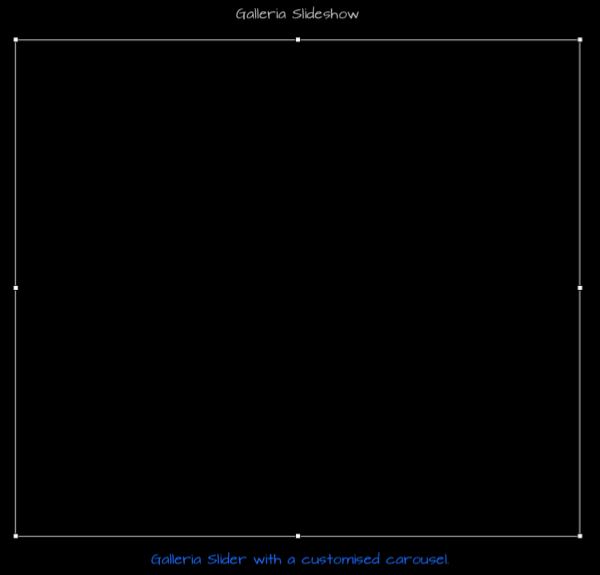 Published... http://roddymckay.com/EasyWeb/galleria.html EasyWeb... 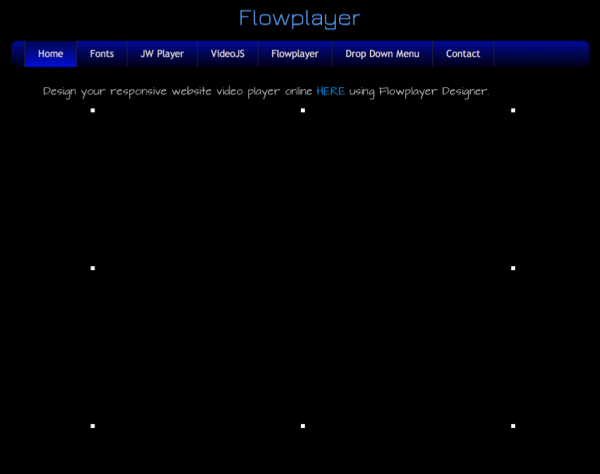 Published... http://roddymckay.com/EasyWeb/flowplayer.html ------------------------------- Roddy Website: http://everwebwidgets.com Contact: http://everwebwidgets.com/ewWidgets-home/contact.html NOTE: I am an EverWeb user and NOT affiliated with EverWeb! Any opinions expressed in this forum are my own. |
|
|
User: Paul-RAGESW 10 years ago
|
|
|
I thnk it is due to that fade in transition. EasyWeb is showing the preview too quickly before it can get that fade in...
------------------------------- Paul EverWeb Developer |
|
|
User: Roddy 10 years ago
|
|
|
But, but... I have many pages like that! EasyWeb doesn't seem to be able to connect to external files. ------------------------------- Roddy Website: http://everwebwidgets.com Contact: http://everwebwidgets.com/ewWidgets-home/contact.html NOTE: I am an EverWeb user and NOT affiliated with EverWeb! Any opinions expressed in this forum are my own. |
|
| Post Reply |
| You must login or signup to post. |



