Viewing Object Positioning
Object Positioning
|
User: Roddy 10 years ago
|
|
|
In another topic I outlined the problem I had with trying to put HTML code in a text box. To solve it in the short term, I entered the code using HTML entities in a Widget. The problem is the positioning of the widget between the two text boxes. In EasyWeb... 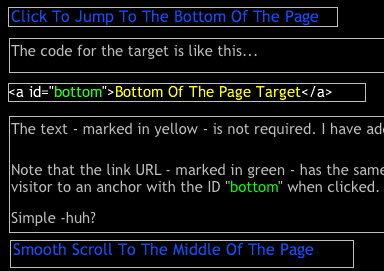 Published... 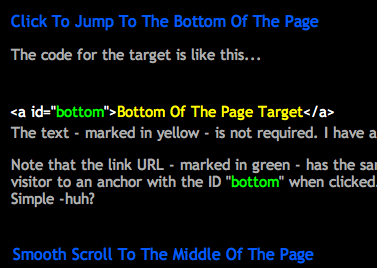
------------------------------- Roddy Website: http://everwebwidgets.com Contact: http://everwebwidgets.com/ewWidgets-home/contact.html NOTE: I am an EverWeb user and NOT affiliated with EverWeb! Any opinions expressed in this forum are my own. |
|
|
User: Paul-RAGESW 10 years ago
|
|
|
Can you post the page URL so I can take a look?
------------------------------- Paul EverWeb Developer |
|
|
User: Roddy 10 years ago
|
|
|
http://roddymckay.com./EasyWeb//smooth-scrolling-anchors.html
------------------------------- Roddy Website: http://everwebwidgets.com Contact: http://everwebwidgets.com/ewWidgets-home/contact.html NOTE: I am an EverWeb user and NOT affiliated with EverWeb! Any opinions expressed in this forum are my own. |
|
|
User: Paul-RAGESW 10 years ago
|
|
|
It's a similar to issue to another one you posted. You can kind of fix this by adding margin-top:0px to the p tag in the HTML widget. With beta 10 of EasyWeb, just posted, you can out html code within Textboxes though so you don't need the HTML Widget. ------------------------------- Paul EverWeb Developer |
|
|
User: Roddy 10 years ago
|
|
|
Now that I can write HTML in the text box this problem won't arise again. I will take the blame for this as I should have specified a zero margin and padding. In my defense, I was hurriedly creating a workaround for a temporary fix to be able to add the code. I will be more diligent in future. ------------------------------- Roddy Website: http://everwebwidgets.com Contact: http://everwebwidgets.com/ewWidgets-home/contact.html NOTE: I am an EverWeb user and NOT affiliated with EverWeb! Any opinions expressed in this forum are my own. |
|
| Post Reply |
| You must login or signup to post. |


