Viewing Partial Publishing
Partial Publishing
|
User: Matt M. 9 years ago
|
|
|
Over the past few days I have published my site numerous times unable to resolve an issue of many shapes and texts not being loaded. Many pages have outlines of shapes and blue boxes with white question marks. I have tried publishing the entire site at least a couple times. I tried publishing site changes only, and publishing by the button at the bottom of the window. Sometimes even when just clicking the publish button a window will popup saying there is already a site in the location and it asks if I want to go ahead and publish. Usually it shows that files are already in that location during publishing and only takes several minutes so I don't believe it is replacing the existing site which takes hours. What I don't understand is why after making small changes to my site and publishing that so many things are still not being published. Here is a link showing the issue currently problematic as of 3-18-2015: http://mattmccallieorchestra.com/contact.html I am currently using beta 10 software. A screenshot of the issue is being attached. |
|
 EverWeb Partial Publishing.png Partial Publishing Problem |
|
|
User: Paul-RAGESW 9 years ago
|
|
|
Check the file names of your images and make sure they only contains letters, numbers and dashes. You can change the file names right from the assets list. Also make sure you do not have any html snippets on your page with incorrect code on it. That may cause this issue. Lastly the warning about a site already published means you are overwriting an existing site, so check to make sure you are publishing the correct site to the correct location. ------------------------------- Paul EverWeb Developer |
|
|
User: Matt M. 9 years ago
|
|
|
It took almost a week but I believe everything has finally published to a point of being visible. All of the titles of the photographs in the assets list had already been renamed. I may have or still have a couple with apostrophes that I will check again but even they are there, they have now published. I had also used the provided instructions to delete unused assets which removed 139 images. As indicated in the previously attached screen shot most of what wouldn't publish were EverWeb's built in shapes from the Business 2 template that comes with EverWeb, the hyperlinked social media buttons, and other line shapes I had created solely with tools from within EverWeb. The social media hyperlinked images would publish fine on some pages, and randomly have question marks in their places on other pages. All of the social media button hyperlinks are directing to the pages they are supposed to, and did so even when only showing the question mark. The only html widgets I have been using are YouTube videos. The only html code I have pasted is a Google Calendar. I have never changed the FTP information so I don't know how I could be publishing to a different location or using a different project. I have not been working on any other sites or projects, just this one. I still don't understand why it needs to overwrite the existing site. I am hesitant to make any further improvements to my site until I can figure out how to avoid having this issue recur. I still have some internally hyperlinked shapes and text not even showing the hyperlink option when published, just in EverWeb. Some hyperlinks are not changing colors during scroll over or after being visited. So there are still aspects of my project not yet functioning once published but at least it looks better of the moment. |
|
|
User: Matt M. 9 years ago
|
|
|
I have braved trying to make further improvements to my website by creating mobile pages. I have followed all of the instructions provided online. EverWeb is changing some of the pages I turn into mobile versions back to regular pages, losing all of my work. The changes won't publish. Even when I select the option to publish site changes it says I am about to replace my entire site again. After spending roughly a week to get my site to finally publish I'm not about to go that route again. How do I get EverWeb to publish just the site changes big or small without it trying to replace the entire site? |
|
|
User: Matt M. 9 years ago
|
|
|
As of 4:am March 23, 2015 the link below shows four blank white squares below the navigation menu. These used to be social media icons with hyperlinks. All I did was slightly resize them and publish. Here is a link: http://mattmccallieorchestra.com In another attempt to publish here is the exact wording of the popup: A website already exists at the location you are publishing to. Do you want to overwrite it with this website? |
|
|
User: Paul-RAGESW 9 years ago
|
|
|
It looks like you are using HostGator to publish your site. They tend to cache server content. I think you need to contact them to find out what is going on. Otherwise a publish entire site from the File menu should have fixed your issues. ------------------------------- Paul EverWeb Developer |
|
|
User: Matt M. 9 years ago
|
|
|
HostGator has verified that my site is not being cached. They have checked everything on their end and it is all functioning properly. They said that they see files being created but the broken images are blank. What is in EverWeb is not consistently uploaded. Since the only option EverWeb offers is to overwrite my existing site I am giving it a try starting at 2:30am March 25, 2015 and I expect it will take a few hours to upload. I am at a complete loss as to why EverWeb is incapable of publishing just the changes instead of having to replace the entire site. I spent close to $100 purchasing extra internet capacity last time having to continuously reload the entire site for a week until everything finally published. Hopefully something about the new 1.8b12 will be more successful in this attempt. |
|
|
User: Roddy 9 years ago
|
|
|
Quote: I expect it will take a few hours to upload A webste of this size should take a few minutes to upload - not a few hours. You need to find out from your hosting service why this is taking so long. Some of this is due the fact that you are using riduculously large images for the slider on the Contact page with bad files names. In his first post, Paul asked you to, "Check the file names of your images and make sure they only contains letters, numbers and dashes." An example would be - "Horns Playing Antique* - Version 3.JPG". This has both spaces and a special character which should be removed so that it looks like this... horns-playing-antique-version-3.jpg See THIS page for more info about preparing slideshow images for the web. In particular, look at the info about image sizes. The image file I referred to above is 3004 x 1091 px with a file size of 1.8MB which is huge. ------------------------------- Roddy Website: http://everwebwidgets.com Contact: http://everwebwidgets.com/ewWidgets-home/contact.html NOTE: I am an EverWeb user and NOT affiliated with EverWeb! Any opinions expressed in this forum are my own. |
|
|
User: Matt M. 9 years ago
|
|
|
The upload finished a little before 5:am. The entire site was republished. Once again the EverWeb template has not published all of itself. A lot of shapes and social media buttons again have outlines and question marks in place of what should be there. I am including a screenshot. What is the MB size limit for images? I shoot in RAW so I thought I had already reduced most of my images. I do not see any problems with any of the images in the sliders. Even though the images appear to be working fine are they the reason the entire site has to be replaced every time an update needs to be published? Are they the reason EverWeb shapes do not all publish? I have a lot of images so it will take me some time to rename all of them. |
|
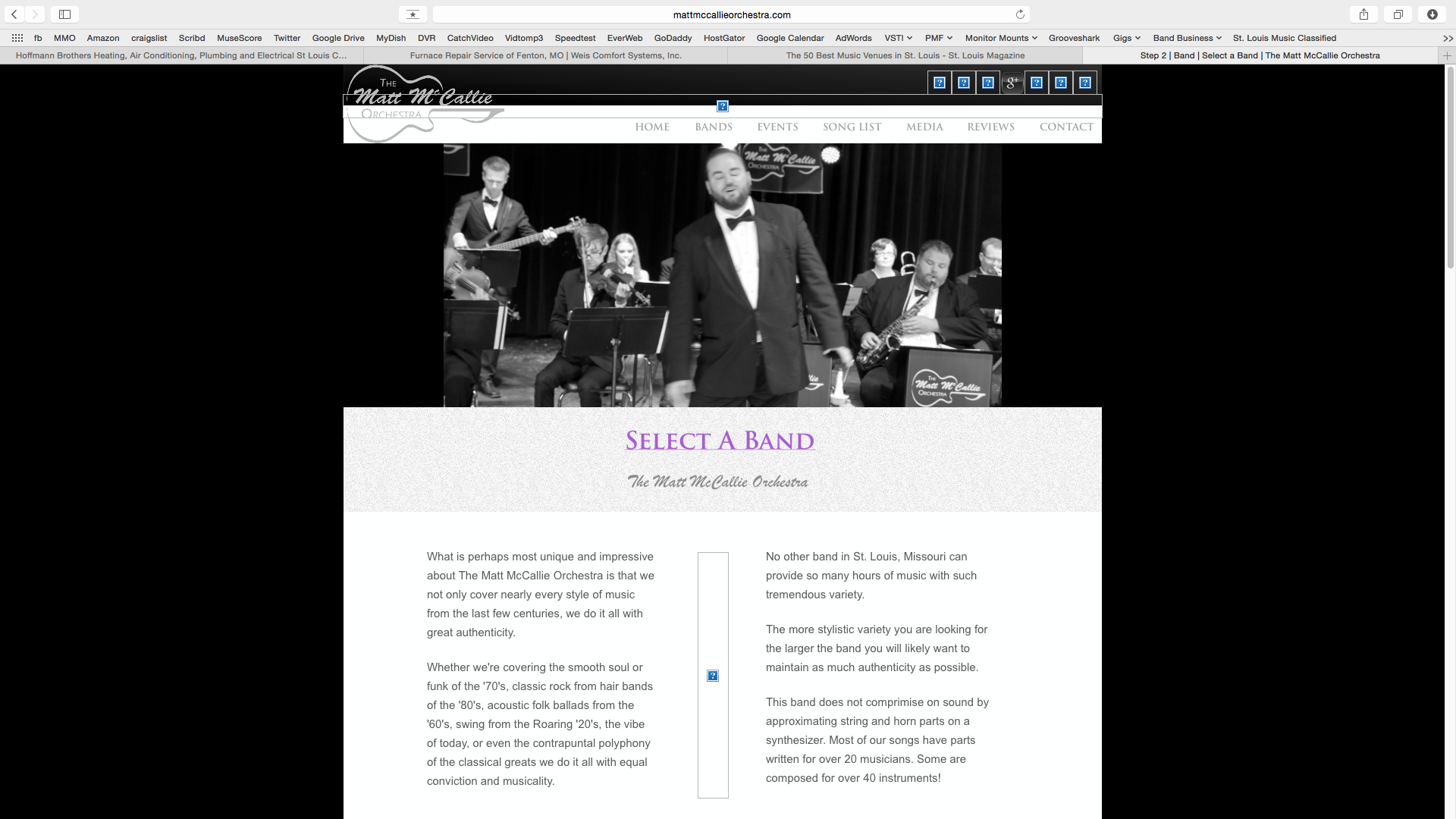 EverWeb Partially Published.png Template, shapes, and social media buttons not all published |
|
|
User: Matt M. 9 years ago
|
|
| As far as my internet I work in a remote location on a farm using a satellite dish . I have electricity but no heat, a/c, indoor or outdoor plumbing, nor running water. Speeds are usually slower than dialup but during off peak hours can see as high an upload speed as 3Mbps. There are no phone lines run to my location and cellular gets very poor reception so satellite is my only option. | |
|
User: James G. 9 years ago
|
|
|
EW does not upload the entire site when publishing. It uploads the changes. If you are on the site info page when you publish, you can watch and see what is being uploaded and what is being skipped. If you change 1 thing on a page, that page needs to be uploaded. If you use a Master Page, any change to that is a change to any page that uses it. So, any change whatsoever will give the notice that you are overwriting your site, because in essence you are, the old part will not be there anymore. That is how it is when publishing through EW. As Roddy pointed out, if you do not use dashes in you image names and if you use special characters, the machines built to read things cannot read it correctly. They have been taught to read an image like- this-is-my-image.jpg , not this*is my-image.jpg or any other way really |
|
|
User: Matt M. 9 years ago
|
|
|
How do I access the site info page? In previous editions of the EverWeb software selecting to publish only site changes would show the publishing bar on the Site Publishing Settings page going through all of the files saying it was skipping files for most of it but it no longer ever says it is skipping any files or giving any indication that the files already exist. I have again gone through all of the photos in my assets window renaming the ones that still had a symbol and am making another attempt to publish. I never experienced this as a problem in iWeb so I will have to go back through iPhoto and work on renaming there. Just finished another attempt of publishing after changing the names of the photos and it made no difference. As I've said before all of the images were and still are publishing. It is shapes in the EverWeb template, shapes I have created, some text, and many of the hyperlinked social media buttons that are not publishing and have outlined shapes with question marks where those items should be. Tech support has suggested that they delete all of the files and I republish the entire site again. I will post an update on how that goes. |
|
|
User: Roddy 9 years ago
|
|
|
Quote: What is the MB size limit for images? As small as possible to give the required quality. If you reduce the image for 3000px wide to 800px, the file size drops from 1.8MB to 172KB. This is a huge difference! ------------------------------- Roddy Website: http://everwebwidgets.com Contact: http://everwebwidgets.com/ewWidgets-home/contact.html NOTE: I am an EverWeb user and NOT affiliated with EverWeb! Any opinions expressed in this forum are my own. |
|
| Post Reply |
| You must login or signup to post. |



