Viewing Background settings not working
Background settings not working
|
User: Manuel C. 9 years ago
|
|
|
Hi, I´m using EverWeb 1.5 on Mac OSX 10.9.4 No matter what setting I use for browser background (color or image), it always shows in white. I have looked in Layout mode for objects extending beyond the page but there are none. Everything is fitted within the page area. I´d appreciate any help to solve this. |
|
|
User: Roddy 9 years ago
|
|
|
Can you show an example of what you are doing? Perhaps a screenshot showing the settings you are using in the page inspector. For example, this website has a black browser background and an almost white page background… http://everwebcodebox.com/widgetbox/ ------------------------------- Roddy Website: http://everwebwidgets.com Contact: http://everwebwidgets.com/ewWidgets-home/contact.html NOTE: I am an EverWeb user and NOT affiliated with EverWeb! Any opinions expressed in this forum are my own. |
|
|
User: Manuel C. 9 years ago
|
|
| I´m sending a screen shot of a MasterPage which is where I´m applying settings. | |
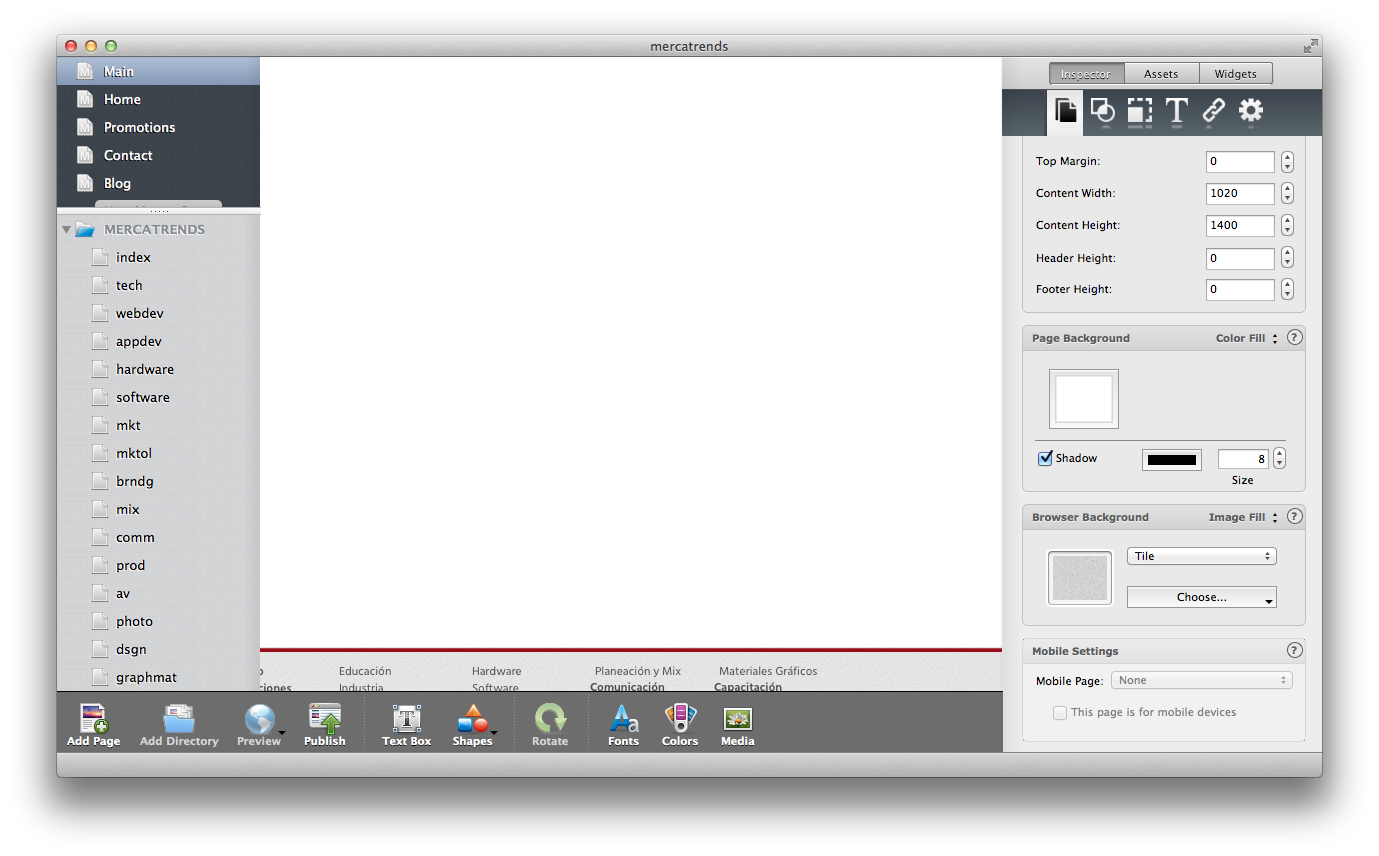 Screen Shot 2014-09-21 at 1.23.13 PM.png |
|
|
User: Manuel C. 9 years ago
|
|
| Here is a screenshot of how it renders in any browser. | |
 Screen Shot 2014-09-21 at 1.25.58 PM.png |
|
|
User: Roddy 9 years ago
|
|
|
You need to change the browser background setting to Color Fill and then select your color.
------------------------------- Roddy Website: http://everwebwidgets.com Contact: http://everwebwidgets.com/ewWidgets-home/contact.html NOTE: I am an EverWeb user and NOT affiliated with EverWeb! Any opinions expressed in this forum are my own. |
|
|
User: Manuel C. 9 years ago
|
|
| I have done that Roddy. Actually my first option was using a color. I changed to Image just to see if that would change anything but it did not. | |
|
User: Roddy 9 years ago
|
|
|
Are you clicking on the color box in the widget settings before you select the color? Also, it helps if you show the layout - Shift + Command + L - so that you can see where the content ends and the browser background begins. ------------------------------- Roddy Website: http://everwebwidgets.com Contact: http://everwebwidgets.com/ewWidgets-home/contact.html NOTE: I am an EverWeb user and NOT affiliated with EverWeb! Any opinions expressed in this forum are my own. |
|
|
User: Manuel C. 9 years ago
|
|
| I have done that Roddy. Actually my first option was using a color. I changed to Image just to see if that would change anything but it did not. | |
|
User: Manuel C. 9 years ago
|
|
| I have done that Roddy. Actually my first option was using a color. I changed to Image just to see if that would change anything but it did not. | |
|
User: Roddy 9 years ago
|
|
|
I think you should open a trouble ticket with support and see if they can figure it out. It may be a problem with your copy of the application. https://billing.ragesw.com/submitticket.php ------------------------------- Roddy Website: http://everwebwidgets.com Contact: http://everwebwidgets.com/ewWidgets-home/contact.html NOTE: I am an EverWeb user and NOT affiliated with EverWeb! Any opinions expressed in this forum are my own. |
|
|
User: Manuel C. 9 years ago
|
|
|
Yes. I click the color box first and then select the color. I forgot to say that changes do show in EverWeb. Problem comes when viewing the site in any browser. |
|
|
User: Roddy 9 years ago
|
|
|
Make sure you empty the browser cache or click the refresh button a few times when you view the published site. If you are still having problems, can you post the URL to a published page. ------------------------------- Roddy Website: http://everwebwidgets.com Contact: http://everwebwidgets.com/ewWidgets-home/contact.html NOTE: I am an EverWeb user and NOT affiliated with EverWeb! Any opinions expressed in this forum are my own. |
|
|
User: Manuel C. 9 years ago
|
|
|
Yes. I click the color box first and then select the color. I forgot to say that changes do show in EverWeb. Problem comes when viewing the site in any browser. |
|
|
User: Roddy 9 years ago
|
|
|
Please post the URL to the published page so that we can have a look.
------------------------------- Roddy Website: http://everwebwidgets.com Contact: http://everwebwidgets.com/ewWidgets-home/contact.html NOTE: I am an EverWeb user and NOT affiliated with EverWeb! Any opinions expressed in this forum are my own. |
|
| Post Reply |
| You must login or signup to post. |

