Viewing Add video
Add video
|
User: Jeff K. 9 years ago
|
|
|
I want to add a video to my EverWeb photography website. I shot a three-minute video with my iPhone 5S. I dragged from my iPhoto library onto the desktop. Opened EverWeb, chose the video but it warned that the video was very large and would slow the website. Can anyone run me though the steps to prepare/downsize the video then post it on EverWeb? Thank you! www.jeffkingphotography.net |
|
|
User: Roddy 9 years ago
|
|
|
Export your movie as an MP4 H.264 optimized for streaming for best results. I use the Pro version of QuickTime 7 for this. ------------------------------- Roddy Website: http://everwebwidgets.com Contact: http://everwebwidgets.com/ewWidgets-home/contact.html NOTE: I am an EverWeb user and NOT affiliated with EverWeb! Any opinions expressed in this forum are my own. |
|
|
User: Jeff K. 9 years ago
|
|
| QuickTime 7 Pro costs $30. Is there another way to import the video as an MP4? | |
|
User: Roddy 9 years ago
|
|
|
Try Miro Video Converter... http://everwebcodebox.com/info/software.html ------------------------------- Roddy Website: http://everwebwidgets.com Contact: http://everwebwidgets.com/ewWidgets-home/contact.html NOTE: I am an EverWeb user and NOT affiliated with EverWeb! Any opinions expressed in this forum are my own. |
|
|
User: Jeff K. 9 years ago
|
|
|
Thanks Roddy! Works. Very simple and easy. So I posted my first video on my EverWeb photoblog. Check it out here: http://jeffkingphotography.net/film-photography-blog/treasure-hunt.html |
|
|
User: Roddy 9 years ago
|
|
|
An interesting twist to "never judge a book by its cover"!
------------------------------- Roddy Website: http://everwebwidgets.com Contact: http://everwebwidgets.com/ewWidgets-home/contact.html NOTE: I am an EverWeb user and NOT affiliated with EverWeb! Any opinions expressed in this forum are my own. |
|
|
User: Jeff K. 9 years ago
|
|
| I'm trying to add my second EverWeb video. Having problems. I downloaded an iPhone video on Micro Video Converter as mp4. But says the file is too big (it's a very short video actually). How can I change that? Also, when it is imported into the EverWeb video widget it sits sideways. I shot the video to be vertical. Any suggestions? | |
|
User: Aloce J. 5 years ago
|
|
| The more as I know about video is iTunes video convert. We know all iTunes purchased or rented videos are in M4V which DRM protected, making it impossible to be played on non-Apple devices like Google play, Chromecast, Windows media player, etc. Even you have paid for it, there is no right for you to re-encode or share it to other devices. But now, we can use DRM removal tool-DRM removal for mac to get rip of DRM protection and convert videos from M4V to MP4 and multiple compatible formats with all audio tracks, subtitles at faster speed with zero loss quality. Maybe you can learn its detail functions on here. Wish this point is helpful to you. | |
|
User: Hua Y. 4 years ago
|
|
| i knew another tool to convert video, it is DRmare iTunes M4V Converter. it is the best video converter i had ever used, you could go to here to learn more about it. Hope it will help you. | |
|
User: William L. 4 years ago
|
|
|
Hi, Try Joyoshare Video Converter to import the video and save it as MP4 format without quality loss. It can also help you convert over hundreds of video files from one format to another at a super fast speed. I'm now using it. Recommend. 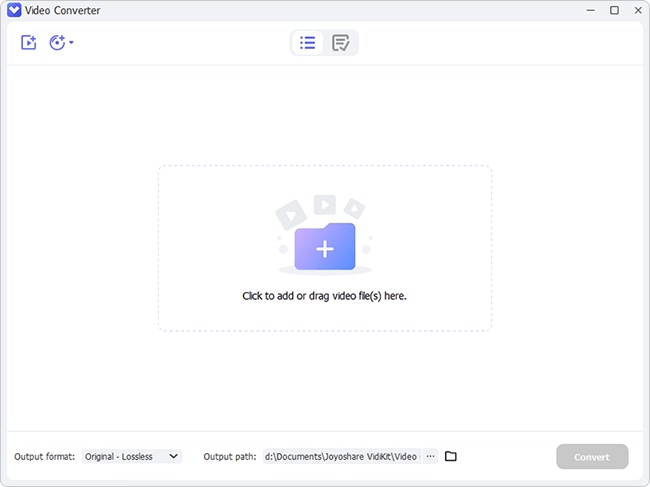
|
|
| Post Reply |
| You must login or signup to post. |

