Viewing Slideshow Questions
Slideshow Questions
|
User: Yuanbo L. 9 years ago
|
|
|
I'm trying a put a slideshow on my website via WOWSlider, and then it comes this(screenshot), there are many options as you see and I suppose I need to select "Insert to page" if not mistaken. But it says:"Open your HTML page. Click inside the page to select where you want your gallery to appear, then click 'Insert Before'" How am I supposed to do this? Please help, thx! ------------------------------- Yuanbo Li |
|
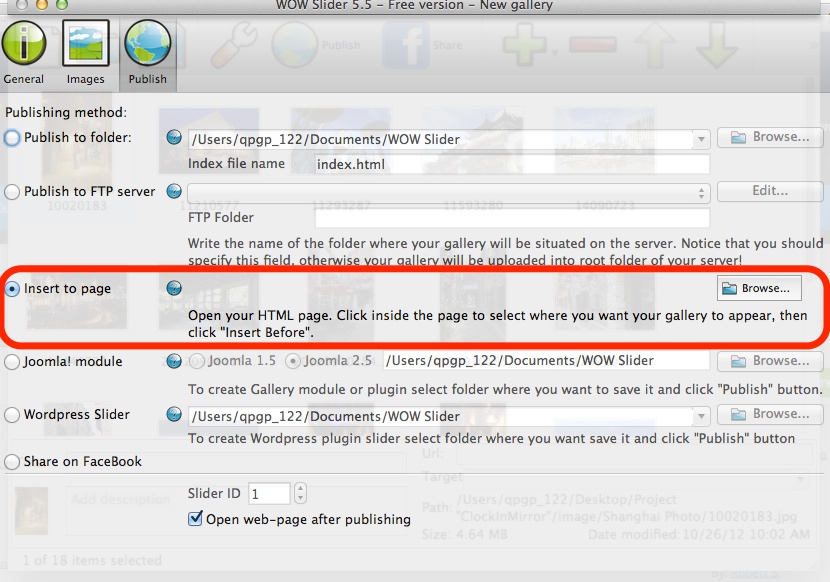 Gallery_properties.jpg |
|
|
User: Yuanbo L. 9 years ago
|
|
|
Ok, I found some tips rather than "Insert to page", it says I can add HTML code to my page, as following: 1) Create your slideshow using WOWSlider. 2) Publish it on a local drive in any test folder: - open Gallery->Properties->Publish or click 'Publish' button on the main menu panel; - select 'Publish to folder', click 'Browse' button and select any local folder - click 'Publish' button 3) Open index.html file from the saved folder in any text editor (Notepad for example) or you can: - open index.html page in any browser - right click on the page - select 'view source' of the page. You'll find 'engine' and 'data' folders in this saved folder also. 4) Copy code for the HEAD section and paste it inside the HEAD/BODY section of your own webpage, for example:.... 5) Copy code for the BODY section and paste it inside the Body section of your own web page in the place where you want to have a gallery, for example:.... 6) Notice, you should copy 'data' folder with images and 'engine' folder with all files into the same folder with your own webpage. 7) Preview your website in the browser. Notice, that if you want to install galleries in Blogger posts and other pages which are not on your FTP server / domain name you should upload 'engine' and 'data' folders on your server and use absolute paths for all WOWSlider files, for example:.... Then I stuck at step 6 about coping two folders to EverWeb, EverWeb does not allow me to copy and paste folders. How does this work? or I just did it wrongly? kindly advise. Thx!! Last edit 9 years ago ------------------------------- Yuanbo Li |
|
|
User: Roddy 9 years ago
|
|
|
You need to publish your site to a server other than the EverWeb one and upload these folders to the server using an FTP app.
------------------------------- Roddy Website: http://everwebwidgets.com Contact: http://everwebwidgets.com/ewWidgets-home/contact.html NOTE: I am an EverWeb user and NOT affiliated with EverWeb! Any opinions expressed in this forum are my own. |
|
|
✔ Best Answer
|
|
|
User: Yuanbo L. 9 years ago
|
|
|
Ok, how about I'm not having any hosting server now, it's not been published before:P What do I do? Can I insert the slideshow even before publishing it to FTP?
------------------------------- Yuanbo Li |
|
|
User: Roddy 9 years ago
|
|
|
Publish the site to a local folder and drag the Wow slider folders into this. Follow the instructions for inserting the code into the page in EverWeb. Insert Head code into the Head Code box in the Page inspector and Body code into an HTML Snippet. Use relative paths from the page with the slider to the various assets. See this page for info about relative paths… http://everwebcodebox.com/widgetbox/info/assets-file-paths.html ------------------------------- Roddy Website: http://everwebwidgets.com Contact: http://everwebwidgets.com/ewWidgets-home/contact.html NOTE: I am an EverWeb user and NOT affiliated with EverWeb! Any opinions expressed in this forum are my own. |
|
|
User: Yelena 9 years ago
|
|
|
You can do it two ways Publish your slideshow to folder, it will open your slideshow in a new window in the browser. Look at the page code. Copy "head" section part and insert into the EW page's (where you want your slideshow) Head Code. Copy the "body" section of the code and insert into HTML widget ( you have to tweak the size of it, it doesn't preview in EW. I suggest naming Index.html something else, otherwise it replaces EW index.html (which is the first page) 1) Publish data (data 1, engine 1) via Cyberduck or another FTP app to your server. It goes either into the main folder or a particular Directory if it is not just a page in EW. 2) Publish directly from WOW Slider (option right before the Insert to page) Be sure you have all the correct FTP information and if the slideshow is in the Directory I think the name of that directory goes into "Folder" part... Sounds a bit complicated but once you do it a few times it becomes easy. It adds extra work but at this point I find it a wonderful tool. They also have an option for "Load images on demand" which when checked makes the page with the slideshow load much, much faster than a EW slideshow... ------------------------------- Yelena MacBook Pro OS X 10.10.3 IMac 21" OS X 10.10.3 |
|
|
User: Yuanbo L. 9 years ago
|
|
|
Ok, how about I'm not having any hosting server now, it's not been published before:P What do I do? Can I insert the slideshow even before publishing it to FTP?
------------------------------- Yuanbo Li |
|
|
User: Yelena 9 years ago
|
|
|
OK, Just saw the replies... Yes, if you simply publish your site to the Folder on the computer you can see everything...
------------------------------- Yelena MacBook Pro OS X 10.10.3 IMac 21" OS X 10.10.3 |
|
|
User: Yuanbo L. 9 years ago
|
|
|
Ok, how about I'm not having any hosting server now, it's not been published before:P What do I do? Can I insert the slideshow even before publishing it to FTP?
------------------------------- Yuanbo Li |
|
|
User: Yelena 9 years ago
|
|
|
Did you read Roddy's and mine responses above???
------------------------------- Yelena MacBook Pro OS X 10.10.3 IMac 21" OS X 10.10.3 |
|
|
User: Yuanbo L. 9 years ago
|
|
|
Ok, how about I'm not having any hosting server now, it's not been published before:P What do I do? Can I insert the slideshow even before publishing it to FTP?
------------------------------- Yuanbo Li |
|
|
User: Roddy 9 years ago
|
|
|
Publish to a local folder, drag your slider assets into this folder, add the code in EverWeb, republish and then view the local version of your website in the browser.
------------------------------- Roddy Website: http://everwebwidgets.com Contact: http://everwebwidgets.com/ewWidgets-home/contact.html NOTE: I am an EverWeb user and NOT affiliated with EverWeb! Any opinions expressed in this forum are my own. |
|
|
User: Yuanbo L. 9 years ago
|
|
|
Hi Roddy and Yelena, Thank you for your replies. I guess my computer must have gone nuts for posting multiple duplicated comments. Apologize for that. I'm really a web coding beginner, My concern is I haven't made up my mind to either work this out through a third-party hosting server or go with EverWeb+Hosting, I've only purchased a domain name so far. My understanding from your relies, let's say if I use EverWeb+Hosting, so the FTP method is not going to work for this case, and I need to publish wowslider and my website to different local folders, and drag slider assets into my website folder and put the code in EverWeb. But will this go online? What if I want the slideshow reflects to the website directly an make it alive, what do I do? Or if I want the slideshow go online, it has to be done through third party FTP other than EverWeb? Correct me if I misunderstand, Thx as always! VL ------------------------------- Yuanbo Li |
|
|
User: Roddy 9 years ago
|
|
|
If you want to be able to use Wow slider on your website you will have to host the assets for it on a server other than the EverWeb one. I can't remember the ins and outs of Wow slideshow. It's a few years since I demoed it. It is a very versatile slideshow but, to my mind, is over complicated and over priced. There are lots of free jQuery slideshows around that will do most anything you want. ------------------------------- Roddy Website: http://everwebwidgets.com Contact: http://everwebwidgets.com/ewWidgets-home/contact.html NOTE: I am an EverWeb user and NOT affiliated with EverWeb! Any opinions expressed in this forum are my own. |
|
|
User: Yelena 9 years ago
|
|
|
Quote: If you want to be able to use Wow slider on your website you will have to host the assets for it on a server other than the EverWeb one. No, Roddy, you just can't publish those assets from EW application but you can host them on their server, you simply publish them via another FTP or from WOW Slider publishing page ( you can see it above on that photo)... Yuanbo, if you publish to a Folder on the computer it is THE SAME folder as the website ( in EW you choose Folder, not FTP or EverWeb in publishing settings). Now, in EW you can have either pages or Directories. If your slideshow is on a page then publish your slideshow files into the main folder, if it is on a page within a directory, then you publish them into that Directory... Then you can publish your entire site via FTP ( not in EW but another one) Or you can publish the entire site via EW and the files for WOW via FTP (like Cyberduck or another) or directly from WOW Slider choosing FTP option. ------------------------------- Yelena MacBook Pro OS X 10.10.3 IMac 21" OS X 10.10.3 |
|
| Post Reply |
| You must login or signup to post. |


