Viewing Text/Shape Options
Text/Shape Options
|
User: Yelena 11 years ago
|
|
|
1)The "Background Fill" in Text does not work. Also I can not move text to top,middle or bottom positions within the Text Box. 2) In Shape Options if I choose "Line Stroke" the color option does not work. ------------------------------- Yelena MacBook Pro OS X 10.10.3 IMac 21" OS X 10.10.3 |
|
|
User: Roddy 11 years ago
|
|
|
The way in which EasyWeb handles text is a bit different from iWeb and a lot more powerful. Use the Text inspector to add a background to the paragraph and linen height to get it looking right. Use "Inset Margin" to position it within the text box. 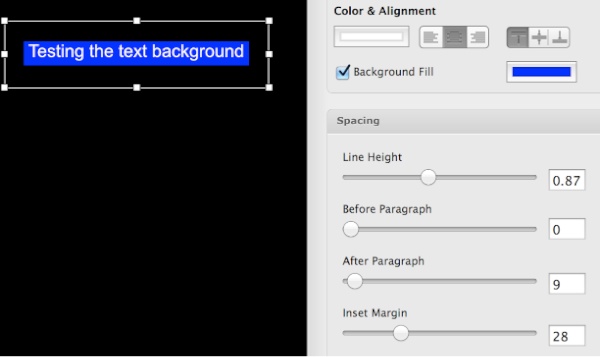 To add a background to the whole text box - rather than the paragraph - use the Shape inspector... 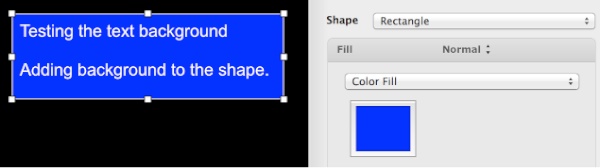
------------------------------- Roddy Website: http://everwebwidgets.com Contact: http://everwebwidgets.com/ewWidgets-home/contact.html NOTE: I am an EverWeb user and NOT affiliated with EverWeb! Any opinions expressed in this forum are my own. |
|
|
User: Yelena 10 years ago
|
|
|
Roddy, Yes, inserting Margin moves the text but it also increases the height of the text box which is not always great. And why then there are clickable options in Color...Alighnment? The Left/Center/Right positioning works but the other ones next to it don't. Seems like they are meant to work? And in that line, on the left the Color Box can be clicked but doesn't respond...
------------------------------- Yelena MacBook Pro OS X 10.10.3 IMac 21" OS X 10.10.3 |
|
|
User: Paul-RAGESW 10 years ago
|
|
|
The vertical alignment feature was broken in the last beta. We just fixed it and posted a new one. Background fill works for me. Did you check the background fill checkbox next to the background color selection? For the line stroke issue check out the new beta, it fixes some issues with the color picker as well. ------------------------------- Paul EverWeb Developer |
|
|
Screen Shot 2013-04-30 at 10.46.45 AM.png |
|
|
User: Yelena 10 years ago
|
|
|
Yes, works!
------------------------------- Yelena MacBook Pro OS X 10.10.3 IMac 21" OS X 10.10.3 |
|
|
User: Paul-RAGESW 10 years ago
|
|
|
Just out of curiosity was it the background option not checked or was it updating to the new version?
------------------------------- Paul EverWeb Developer |
|
|
User: Yelena 10 years ago
|
|
|
No, it was checked - I tried this morning and it started working... I think that maybe I checked the option but then maybe clicked on something else and therefore the box wasn't highlighted? Maybe. Honestly I think I tried everything last night and then again this morning when Roddy answered. I wonder if simply restarting the App fixed it...But the option was definitely checked.
------------------------------- Yelena MacBook Pro OS X 10.10.3 IMac 21" OS X 10.10.3 |
|
|
User: Paul-RAGESW 10 years ago
|
|
|
Ok I suspect it was the updated beta then..
------------------------------- Paul EverWeb Developer |
|
|
User: Yelena 10 years ago
|
|
|
No, it did start working before I updated...
------------------------------- Yelena MacBook Pro OS X 10.10.3 IMac 21" OS X 10.10.3 |
|
|
User: Paul-RAGESW 10 years ago
|
|
|
Hmm ok.. let me know if you have any similar issues then.
------------------------------- Paul EverWeb Developer |
|
|
User: Yelena 10 years ago
|
|
|
Seems to be working well...
------------------------------- Yelena MacBook Pro OS X 10.10.3 IMac 21" OS X 10.10.3 |
|
| Post Reply |
| You must login or signup to post. |


