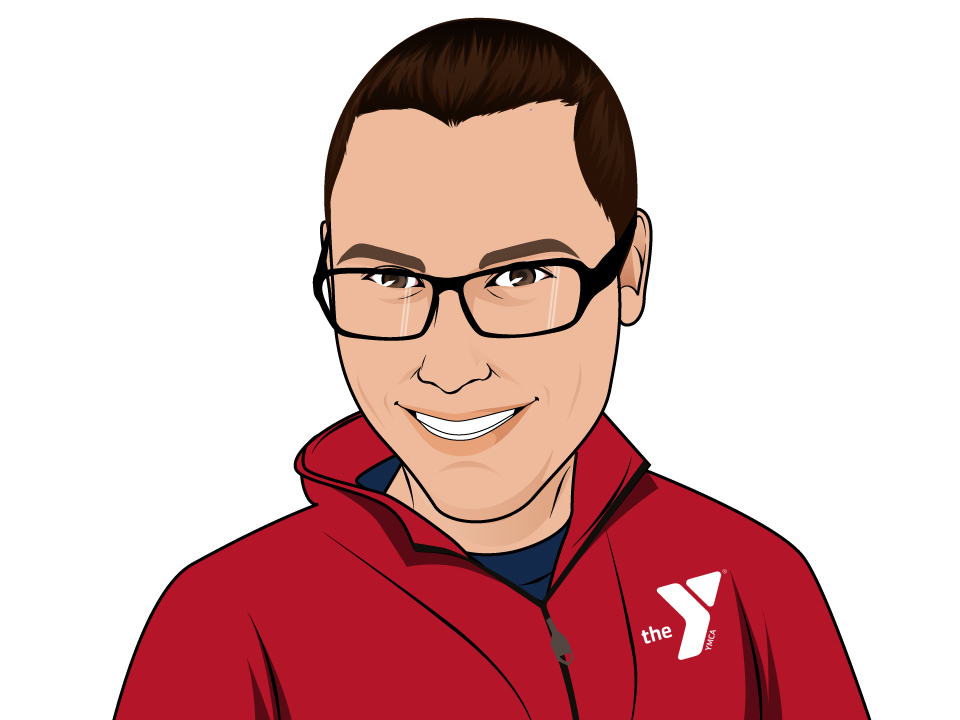Viewing Master Page Usage
Master Page Usage
|
User: Gwyn B. 10 years ago
|
|
|
So, I've posted this before but don't think I've been clear in what I need so I'm attempting again. I'd love to use the new Master Page feature. All of my webpages have the same header and footers essentially and they all have hyperlinks in them so it's nice to be able to use it as a template. BUT....each of my pages has a body section that is sometime more or less content than the next page. To change the height of the body, I have to adjust the master page, which then in turn adjusts it for all the pages. So some pages would have a large white space been between the content and the bottom of the page. Does this make sense and how can I fix that? Or is the master page just what it is and can not have different sizes of body based on the content. www.ymcacampbenson.org |
|
|
User: Yelena 10 years ago
|
|
|
You site looks great! There are no white spaces anywhere as far as I can see... The height of the Master page in the Inspector is the MINIMUM height. On your other pages you simply insert the content and the height increases automatically as needed.... ------------------------------- Yelena MacBook Pro OS X 10.10.3 IMac 21" OS X 10.10.3 |
|
|
User: Gwyn B. 10 years ago
|
|
| Thanks @yelena but that's because I'm not using any Master Pages because of my issue. I've created all of those by hand and have to adjust the tops and bottom information occasionally manually. | |
|
User: Yelena 10 years ago
|
|
|
Try using it and set the Master's height to some relatively small number. Then, as you insert content, the height will be changing...
------------------------------- Yelena MacBook Pro OS X 10.10.3 IMac 21" OS X 10.10.3 |
|
| Post Reply |
| You must login or signup to post. |