Viewing html header widget
html header widget
|
User: Simon C. 10 years ago
|
|
|
Can someone help with the basic concept of this widget? Do I use this to write a description of the page? Is the text always visible? Does it go in the head section on my web page? I just don't get it,looked at the widgets website but obviously I'm just a bit too dim. |
|
|
User: Roddy 10 years ago
|
|
|
The widget is for inserting headings using HTML and CSS. The use of the words head, header and heading can be confusing because they are often misused. The difference between head and heading is explained here… http://everwebcodebox.com/code/code-edit.html The purpose of the widget is to insert headings. It is a common misconception that HTML headings are used to denote size due the fact that, if an actual size is not indicated in the styles, browsers will render an h1 bigger than an h2, and an h3 bigger than an h4 and so on. These headings are actually used to provide information about the structural hierarchy of an HTML document in much the same way as in print. Hierarchy assists in the readability of a web page for human visitors… http://everwebcodebox.com/content/text-content.html The proper use of HTML headings, tells the SEO crawlers which keywords are the most important. This page has some information about their usage in general and in relation to SEO (Search Engine Optimization)… http://everwebcodebox.com/layout/headings.html The order of importance of keywords is covered here… http://everwebcodebox.com/info/seo.html As far as SEO is concerned, size doesn't matter. If some text with a size of 15px is inserted into an h1 tag, it will be given more importance by the spiders than one using 50px in an h4 tag. On the other hand, humans will obviously see it the other way around ! Last edit 10 years ago ------------------------------- Roddy Website: http://everwebwidgets.com Contact: http://everwebwidgets.com/ewWidgets-home/contact.html NOTE: I am an EverWeb user and NOT affiliated with EverWeb! Any opinions expressed in this forum are my own. |
|
|
User: Simon C. 10 years ago
|
|
|
Hello, Thank you Roddy. I almost get it. So,can you look at the attached screen grab? I used the extra html header widget,dragged it on to my homepage,typed my text into the inspector window and published to a folder (none of this has been ftp'd to the www yet) Is the text supposed to be the page summary which appears at on a search engine results page? Why is it visible ? Do I need to use proper html rather than just typing into the widget? Sorry to keep bugging you,I really appreciate the support. |
|
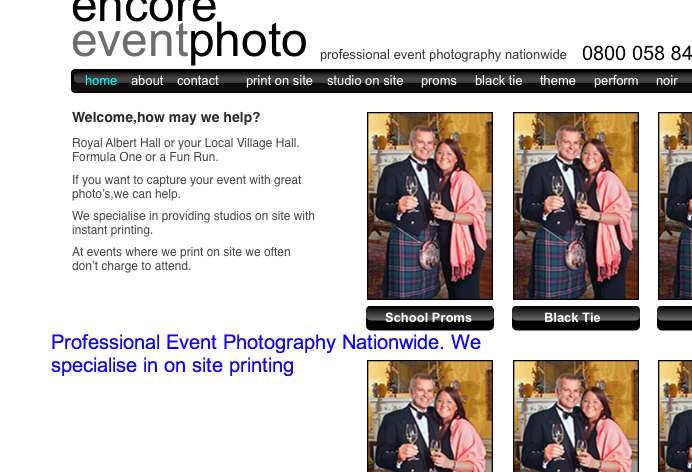 Screen Shot 2013-11-26 at 14.31.51.png front page screen grab |
|
|
User: Roddy 10 years ago
|
|
|
HTML headings are not hidden - they are text on your web page. Have a look at this page again… http://everwebcodebox.com/layout/headings.html The Website Name in the header uses an <h1> The page name uses an <h2> The paragraph heading use an <h4> When you type text into a text box in EverWeb it is a paragraph which is enclosed in <p></p> in the HTML file for the page and the SEO spiders don't put too much importance on it. When you enclose text in an <h1> tag, the spiders think, "Ah ha, this is important. We must remember this!" I have added a screenshot to this page… http://everwebcodebox.com/info/seo.html … to show how the entries you make in the Page inspector appear in a Google search. Last edit 10 years ago ------------------------------- Roddy Website: http://everwebwidgets.com Contact: http://everwebwidgets.com/ewWidgets-home/contact.html NOTE: I am an EverWeb user and NOT affiliated with EverWeb! Any opinions expressed in this forum are my own. |
|
|
✔ Best Answer
|
|
|
User: Simon C. 10 years ago
|
|
| Thank you . You've made it perfectly clear and,finally,I get it. | |
|
User: Simon C. 10 years ago
|
|
| Thank you . You've made it perfectly clear and,finally,I get it. | |
|
User: Simon C. 10 years ago
|
|
| Twice,by the look of it. | |
| Post Reply |
| You must login or signup to post. |

