Viewing Centered Layout To Responsive Layout
Centered Layout To Responsive Layout
|
User: Jeffrey B. 2 years ago
|
|
|
Hello, I'm new to EverWeb and created my website using Centered Layout with a maximum width of 1000px for my pages, but when I uploaded everything this morning, the width of the viewed pages on my browser screen was fixed at 1000 (see enclosed attachment). I want the background image to fill the browser screen on both sides, which means I should've used Responsive Layout for my pages instead. I guess. To that end, I have a couple of questions: 1) Can I change the format from Centered to Responsive while retaining the original position of the content on each page when viewed on a browser screen like in the enclosed example? 2) I have 550 pages on my site. Would I have to change the format individually on each page? I'm afraid to touch anything without proper guidance. Please advise. Thanks! Jeff Branch |
|
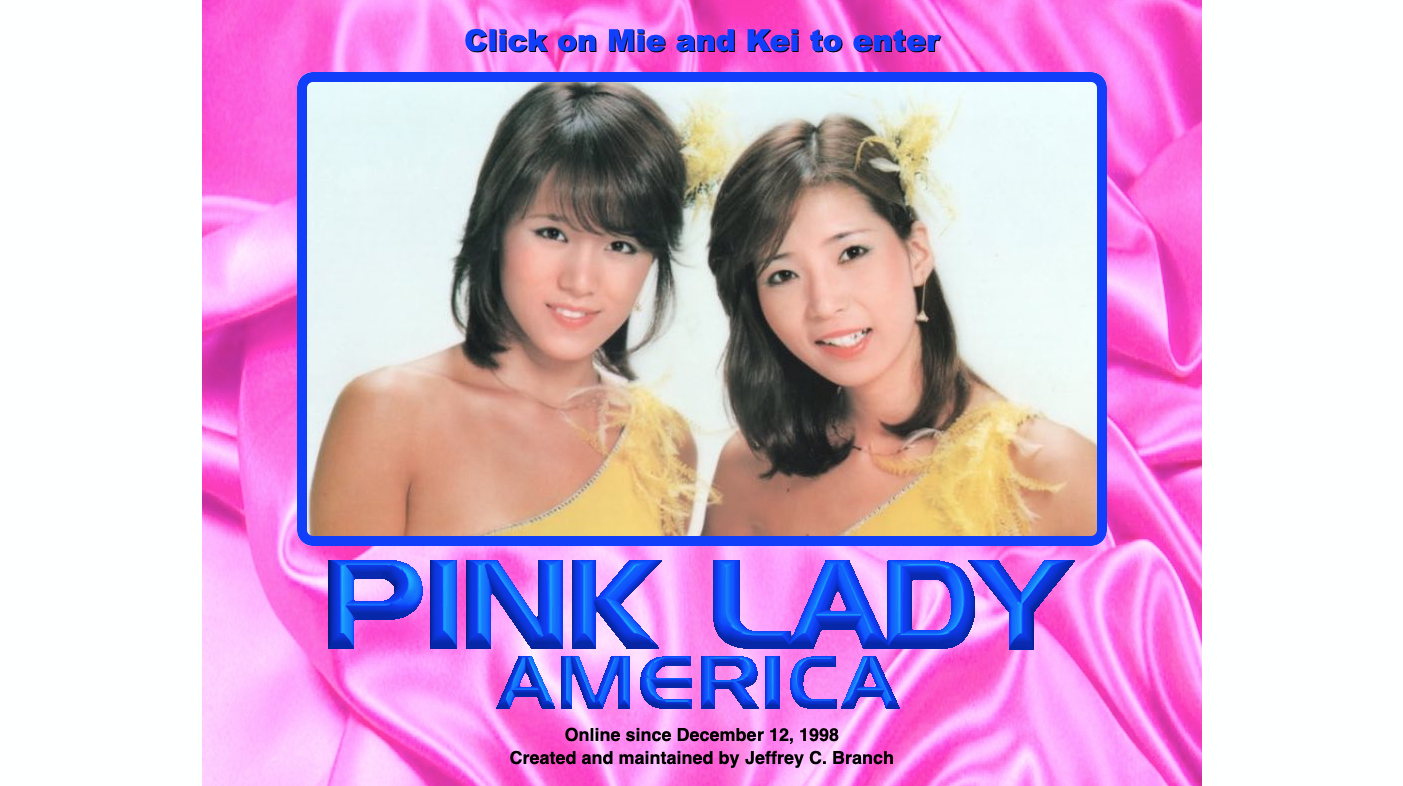 Screen Shot 2021-11-28 at 8.22.28 AM.png |
|
|
User: EverWeb Support 2 years ago
|
|
|
Hi Jeffrey, It's only the Content Width, there is no Max width. As for the background image, you can apply a full width and fixed position. You can change the format from Centered to Responsive, but it may result in design changes that cannot be undone with the Undo command. If you do want to change it, you will have to change the format individually on each page. Let us know if any questions arise. ------------------------------- EverWeb Customer Support Submit Tickets or Learn More |
|
|
User: Courtney H. 2 years ago
|
|
|
Jeff - That got my curiosity. What is a "pink lady" :-) ------------------------------- MrCourtney - Honolulu, HI -------------------------------------- Mac Studio - dial monitors; iMac 27 5K - Dual Monitors - 10 TB hub Alienware: Area 51 - 24 gb - Dual Monitors - All SSD 25 TB network storage |
|
| Post Reply |
| You must login or signup to post. |


