Viewing Adding .eps file to page
Adding .eps file to page
|
User: Scott H. 5 years ago
|
|
|
Hi all. I am trying to add an .eps file to my site. I am able to choose the .eps file I want and it seemingly imports into everweb; however, it does not display the image on the main screen. Interestingly, it will display the image in the 'Shape Options' section. I have attached a screen shot showing what I mean. As you can see, in the Shape Options window, the APS logo I want to use is displayed, but on the right the image is not displaying where it should. Any help would be appreciated. Regards Scott |
|
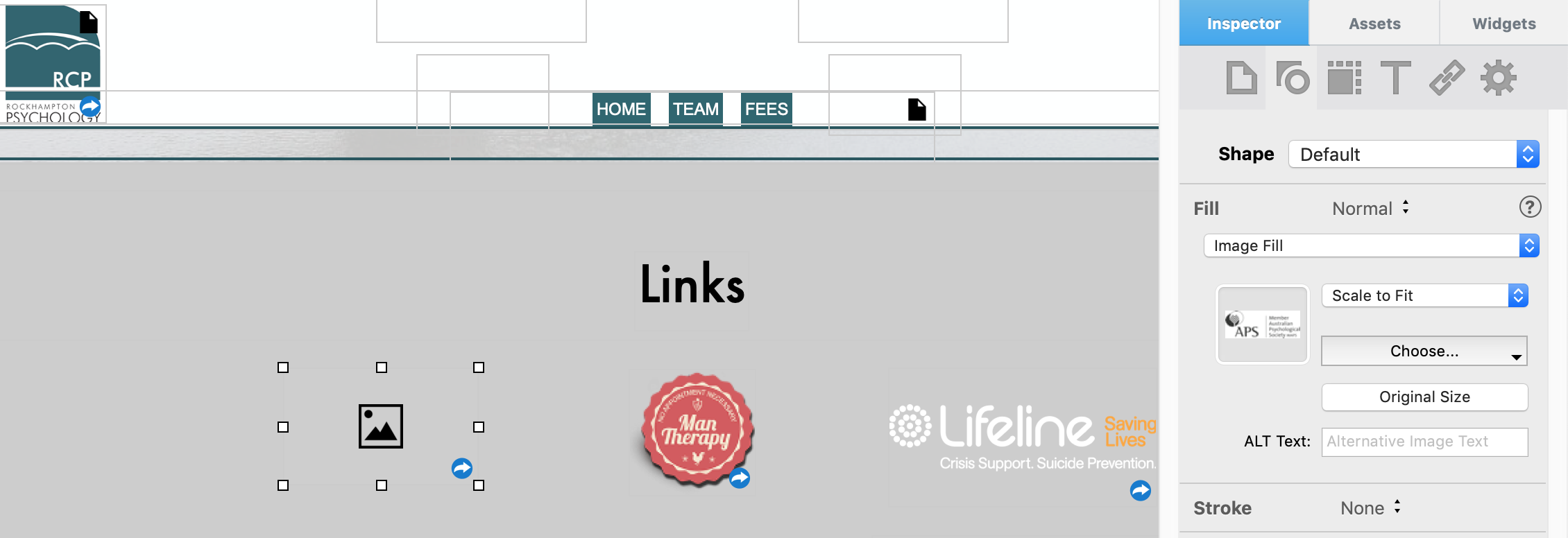 Screen Shot 2019-01-27 at 2.25.22 pm.png |
|
|
User: Roddy 5 years ago
|
|
|
EPS is a print format and cannot be used for the web. Web designers who receive EPS files from graphic designers would normally convert them to SVGs, You should be able to do that in the application you used to create the graphic or you can Google for a free service that will convert them for you. Once you have the SVG, you need to insert it using a widget. There is a widget for inserting SVGs in the Image Insert widget pack. You can insert .svg files using an <img> tag in an HTML Snippet widget but you would also have to add styles for the size at least. Professional web designers use SVGs rather than PNG images for icons because they can be inserted using the raw code rather than having to download a file. They can also be increased in size without increasing the file size or losing quality. As an example, the toolbar that overlays the bottom of the Hero image on THIS page has icons created by inserting the raw SVG code rather than a file. ------------------------------- Roddy Website: http://everwebwidgets.com Contact: http://everwebwidgets.com/ewWidgets-home/contact.html NOTE: I am an EverWeb user and NOT affiliated with EverWeb! Any opinions expressed in this forum are my own. |
|
|
✔ Best Answer
|
|
|
User: Scott H. 5 years ago
|
|
| Cool, thanks. Worked a treat. | |
|
User: Scott H. 5 years ago
|
|
|
Sorry, I have a follow-up question. I now want to hyperlink the image to an external site. I am able to enter the details in the hyperlink section, but when I preview the page the hyperlink won't work. Cheers. Edit: I resolved the problem. In the 'Widget Settings' tab, you need to have 'Image Link' selected, as well as 'External Link'. In the first instance, I only had 'External Link' selected. Last edit 5 years ago |
|
| Post Reply |
| You must login or signup to post. |

