Viewing Text box stuck up in top of frame?
Text box stuck up in top of frame?
|
User: Ben L. 6 years ago
|
|
|
Command T to open the text box ... somehow it's got itself 'stuck' up in the top under the menu banner. How do I 'free-up' my text box so it is floating as it normally should be? Mmmm. Wonder if this might have something to do with multiple monitors... I took a screenshot of errant text box ... which should be included here. Though I can't tell if it is. |
|
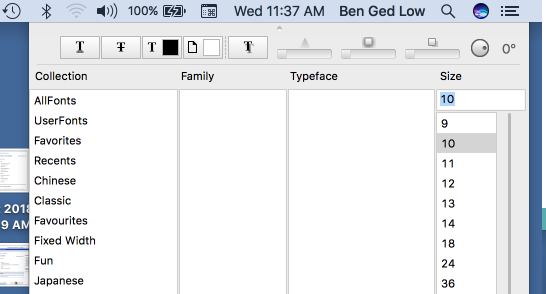 Screen Shot 2018-02-28 at 11.36.57 AM.png |
|
|
User: Paul-RAGESW 6 years ago
|
|
|
In EverWeb 2.5 and later you can go to the Window menu and select -> Bring All To Front That will re-organize your windows and bring the font window down to the center of your screen. Hope this helps, ------------------------------- Paul EverWeb Developer |
|
|
✔ Best Answer
|
|
| Post Reply |
| You must login or signup to post. |

