Viewing Changes to website don't appear
Changes to website don't appear
|
User: James R. 7 years ago
|
|
|
When I upload changes to my website they do not appear using Safari. They appear on Chrome and others so I know the changes are being made. I used to just empty the caches, but Safari doesn't let you do that anymore. Anyone have any thoughts on the matter? Thank you. |
|
|
User: EverWeb Support 7 years ago
|
|
|
Hi, James! It looks like your site was cached in Safari, try clearing caches there and viewing your site again. Wayne ------------------------------- EverWeb Customer Support Submit Tickets or Learn More |
|
|
User: Roddy 7 years ago
|
|
|
Safari seems to hold onto cached versions more than other browsers. Rather than clearing the history - which is kind of counter productive - just hit the refresh button a couple of times. It's hardly worth testing your pages in Safari for computer since it is a minority browser. Use Google's Chrome since it has the most usage. Anything that works in Chrome will be OK in Safari. 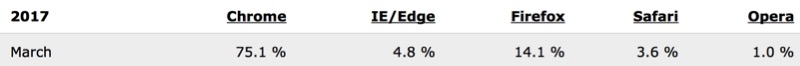 It's more important to test your full site for compatibility with the various makes of tablet. Use the browser's responsive mode for quick testing and the iOS Simulator for thorough testing. Chrome has the best responsive mode of all the browsers. See THIS page for more about testing. ------------------------------- Roddy Website: http://everwebwidgets.com Contact: http://everwebwidgets.com/ewWidgets-home/contact.html NOTE: I am an EverWeb user and NOT affiliated with EverWeb! Any opinions expressed in this forum are my own. |
|
| Post Reply |
| You must login or signup to post. |


