Viewing Copy and Paste a pdf image
Copy and Paste a pdf image
|
User: Kate A. 8 years ago
|
|
|
I'm trying to transfer over an iWeb website to EverWeb. But when I copy/paste a pdf image file, EverWeb converts it to a .png Is there a way to copy/paste the original images? |
|
|
User: Kate A. 8 years ago
|
|
|
I suppose I also have a secondary question, which is perhaps related. When I copy/paste text boxes, EverWeb doesn't preserve the exact font color or thickness. Is there something I'm missing?
Last edit 8 years ago |
|
|
User: Kate A. 8 years ago
|
|
| Actually, it looks like all pdf images that I import are automatically turned into .png files. Solution? | |
|
User: Roddy 8 years ago
|
|
|
I take it that you are trying to copy over a multi page PDF? If so, you need to import it into EverWeb as a PDF - not an image. Drag the file into the EverWeb Assets List and you will see a popup like this... 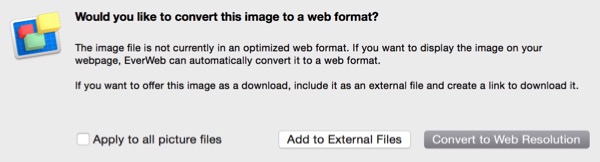 Click the "Add To External Files" tab. For Full Site use, you can insert the PDF via an iframe but, if the page will also be viewed on tablets, you need to use something like the Scroller Widget. Drag the widget onto the page and adjust its size using the drag handles or the Metric inspector. Check the box for an External Link Select the PDF file in the Assets List Right click it and select to copy the Relative File Path Paste this into the URL box in the widget settings 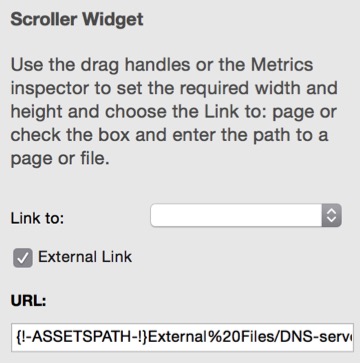 Now you will have a scrollable PDF which will work when viewed on computers and iPads. ------------------------------- Roddy Website: http://everwebwidgets.com Contact: http://everwebwidgets.com/ewWidgets-home/contact.html NOTE: I am an EverWeb user and NOT affiliated with EverWeb! Any opinions expressed in this forum are my own. |
|
|
✔ Best Answer
|
|
|
User: Kate A. 8 years ago
|
|
|
Thanks very much! I actually wanted to include pdf images as well -- I have some technical images that look like crap when converted to .png. Is there a way to do that? |
|
|
User: Roddy 8 years ago
|
|
|
A PDF is not an image. It is a Portable Document Format file which is considered to be an application rather than an image. A PDF has to be inserted in a web page as type="application/pdf", and would require an iframe, embed or object element. To allow users to drag and drop PDFs onto the design canvas, EverWeb converts them to type="image/png". You could insert a PDF using the object element in an HTML Snippet widget like this... <object style="width:600px;height:800px;margin:0;padding:0;border:none" type="application/pdf" data="../relative path to file.pdf"></object> ... but it won't look pretty in Firefox or work properly in Chrome. It will work in Safari and Safari for iOS but I don't know about other mobile browsers. You could try converting your original PDFs to JPEGs using Tipard's PDF Converter for Mac. ------------------------------- Roddy Website: http://everwebwidgets.com Contact: http://everwebwidgets.com/ewWidgets-home/contact.html NOTE: I am an EverWeb user and NOT affiliated with EverWeb! Any opinions expressed in this forum are my own. |
|
| Post Reply |
| You must login or signup to post. |

