Viewing Converting large iWeb site to Everweb - alternate to blog setup?
Converting large iWeb site to Everweb - alternate to blog setup?
|
User: Ben L. 8 years ago
|
|
|
How to translate iWeb to Everweb - alternative to blog setup? Hi Paul. A teeth grinder this one is. I’m converting a large iWeb site to and Everweb site. I was using the Blog capacity in iWeb to create: a front page that lists all my projects of a given year. You can click any of the projects in the list (image 001) (or just click the picture) and it takes you to a unique separate page (images 003) that is JUST that particular project. On any given page you can click a link to go forwards or backwards in the individual pages connected to the original list. In 2012 that’s eleven unique pages all linked to the one page ‘list’. If I want to duplicate a similar setup, and I’d rather not use Everweb’s blog work-around, I wonder if you would have a suggestion about how to do this? I don’t want to do a drop-down menu because I want everything to start with the first page which is the list … so someone can quickly scan the list and immediately jump to ‘more’, meaning a full description page of the project itself. Last edit 8 years ago |
|
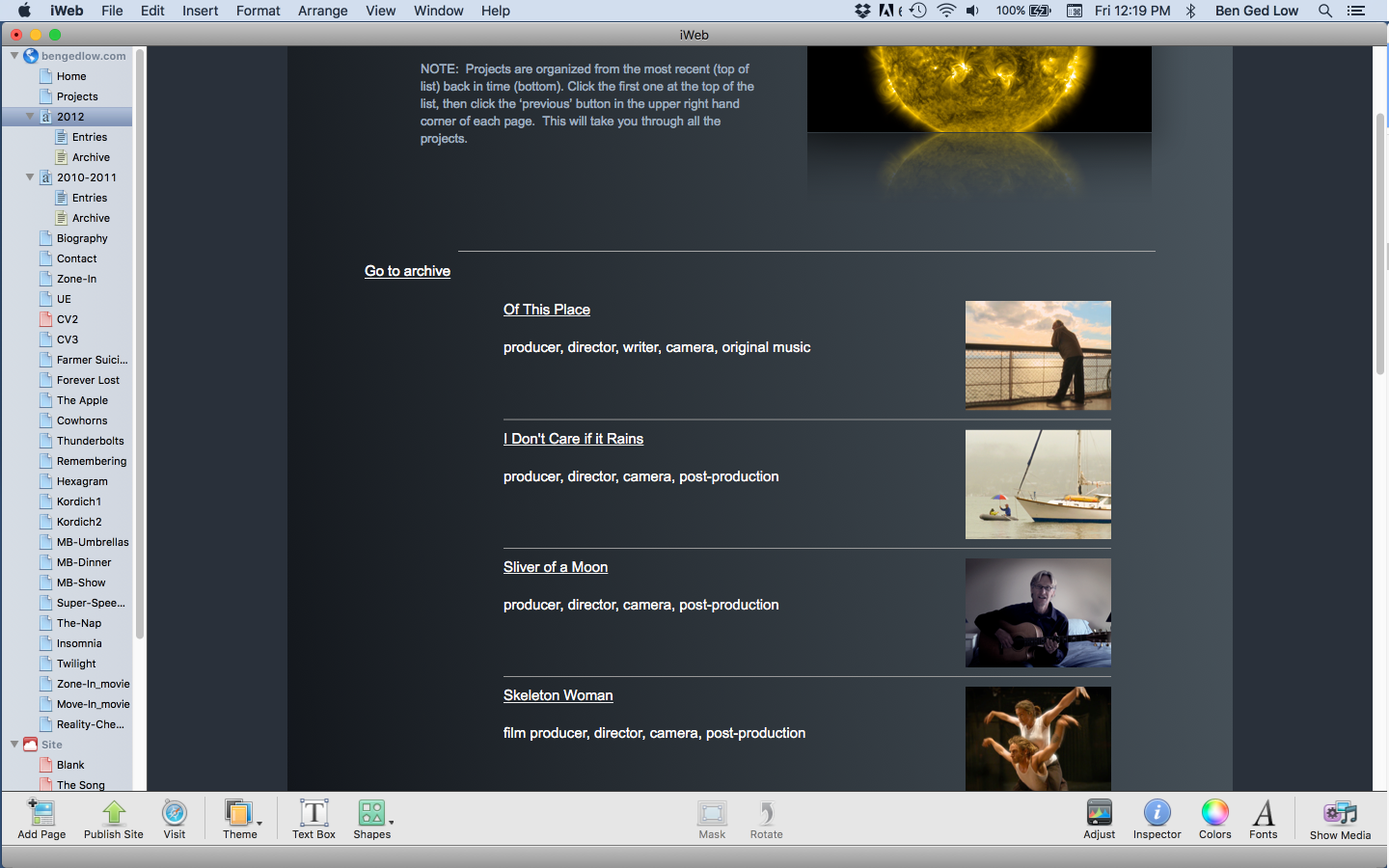 001.png 003 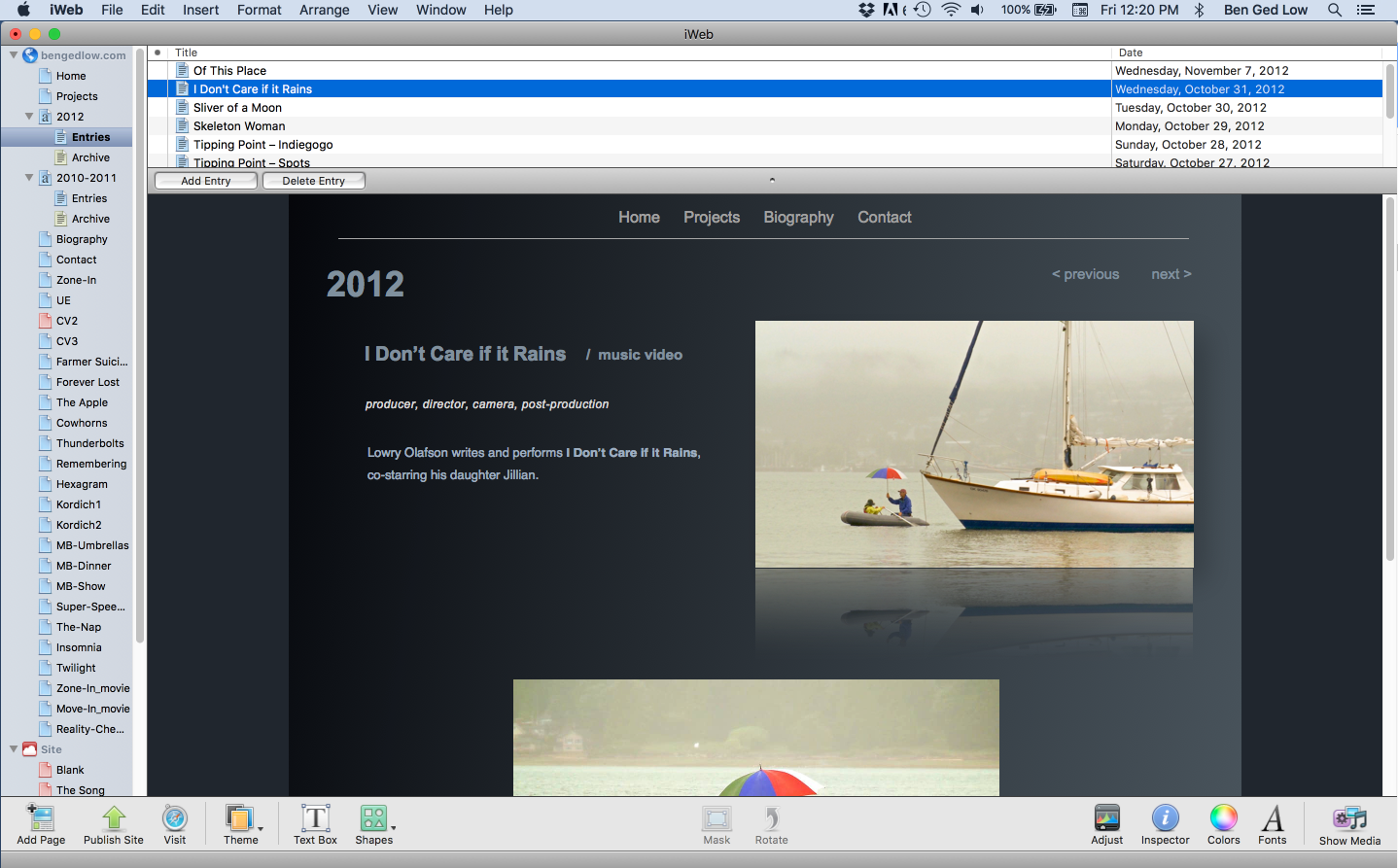 003.png |
|
|
User: Ben L. 8 years ago
|
|
| Mmm. I did include 'attachments' in the above, but don't see them ... perhaps once it's posted and I come back to it I'll see them? | |
|
User: Paul-RAGESW 8 years ago
|
|
|
Hi Ben, I don't see any attachments here, you can click the Advanced button here to add the attachments to a reply so I can get a better idea of what you mean... ------------------------------- Paul EverWeb Developer |
|
|
User: Ben L. 8 years ago
|
|
|
Hi Paul, One step forward, two steps back. I'm not having any luck with the upload attachment setup. It's also slightly confusing. And because nothing is being uploaded I can't 'show' you how it's confusing. When I click advanced I see I have a choice to 'Add Attachments'. I click to 'add an attachment'. Then below I see three choices. The first says: Select Attachment - Choose File - no file selected Then just below there is: Attachment 1 Description - a box to write in description Choose File - no file selected Attachment 2 Description - a box to write in description Choose File - no file selected Is the first choice for only if I'm sending just 1 un-described file? The other choices for if I'm sending multiple 'described' files? Confusing. And it doesn't matter which Choose File I select; it does take me to my Finder Window and I get to choose a file, but then NO file is uploaded into the Reply box. I'm going to try yet again with this one, using a snap of what I'm looking at when I try to choose a file to upload. Here goes! |
|
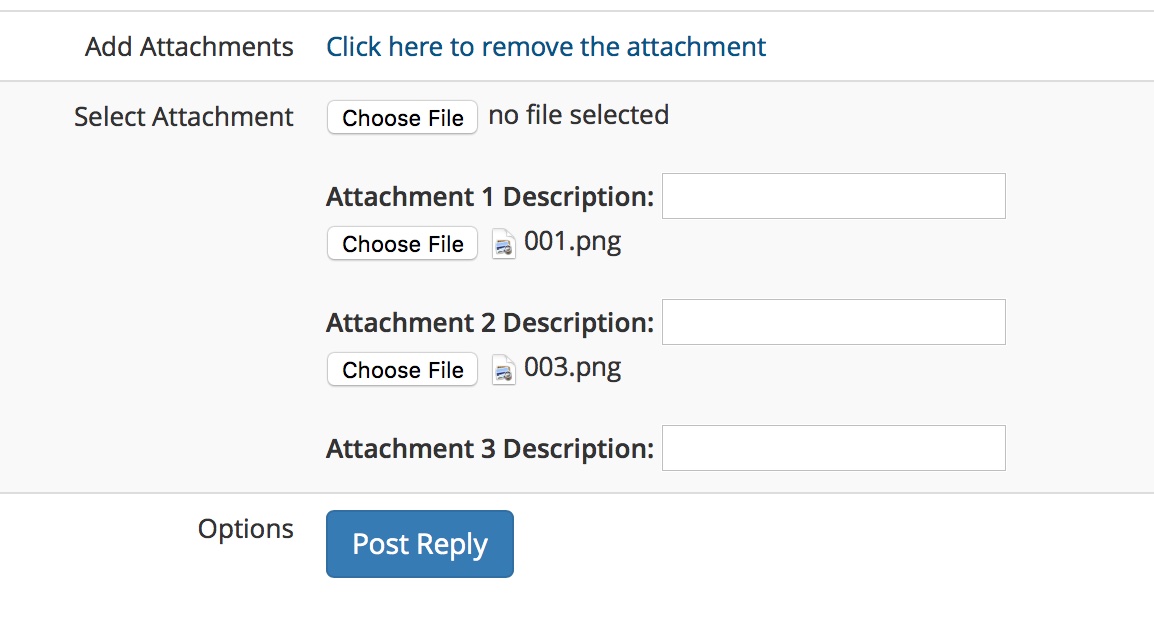 003.jpg |
|
|
User: Ben L. 8 years ago
|
|
|
Nada! Nothing gets uploaded. I've uploaded hundreds of attachments in Forums over the years ... so am I missing something here? Ben |
|
| Post Reply |
| You must login or signup to post. |

