Viewing Working with Master Pages - Footer?
Working with Master Pages - Footer?
|
User: Susan S. 8 years ago
|
|
|
Ok this is my first go 'round with Master Pages and of course they are going to be a huge time saver once I figure them out. I have the top of the master page exactly how I want it but I thought I had the company's address, website, and contact in the footer. I've looked at the manual a bazillion times and I did what it said made the content part very small and the Master is supposed to stretch when I more content. That isn't happening when I add content the "footer is staying in the same place and the content is going below it. So I must not have the address in the footer. How the heck do I get it there? When I set up the master it appears the info is in the footer. There is a space at the bottom of the page that I have to use the command key to move the text into that area so I thought when you had to use the command key you were IN the footer. But again, when I add text, it goes below the "footer" which is stationary. Can someone tell me what I am doing wrong? Thanks for any help, after an hour of playing with this and reading the manual I'm just more frustrated but no closer to the footer!! Susan |
|
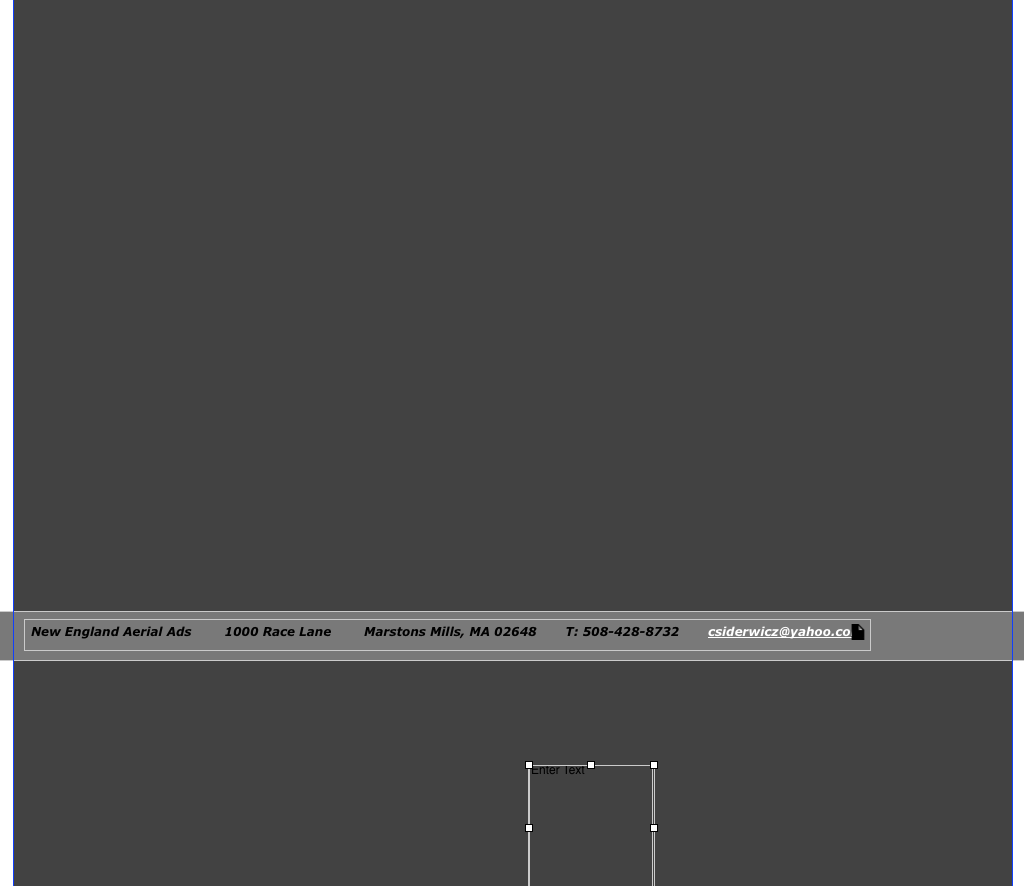 footer problem.png |
|
|
User: Susan S. 8 years ago
|
|
| Also I added a screenshot but don't see it in my post, can't seem to do anything right today. :( | |
|
User: Jeremy-RAGESW 8 years ago
|
|
| Hi Susan. Please see response to your support ticket. Thank you! :) | |
| Post Reply |
| You must login or signup to post. |

