Viewing Can’t log in to publish EverWeb
Can’t log in to publish EverWeb
|
User: Matt M. 8 years ago
|
|
|
Hi everyone, I’m not getting help from support so I thought I would ask the forum. Recently, I went to publish site changes and a pop up said that I had to sign in or purchase online. I went to sign in and a pop up says EverWeb can’t verify my account. I was currently signed in so this message was perplexing. I own a stand alone so I thought that I would not have to pay every year. I figured EverWeb changed their policies so last week I paid the upgrade and it worked again. The new version just came out a few days ago so I downloaded it, but now when I go to publish, I get stuck in the same force pay rut. I opened a old version of EverWeb and I’m signed in and it published the way it should except for text bugs. I would like to use the new version to publish, but it won’t let me unless I pay again. There is obviously some type of bug preventing me from publishing in the new version, but support keeps wanting me to check my internet speed. Anybody have any work arounds for this bug? Here are some links to similar issues: https://billing.ragesw.com/forum.php?act=thread&tid=4370 https://billing.ragesw.com/forum.php?act=thread&tid=3051 A response to a poster about this problem from EverWeb: "We are just having issues with the SSL connections to the EverWeb account. We are working on them though and creating backup servers to prevent this issue." Thanks in advance!! Last edit 8 years ago |
|
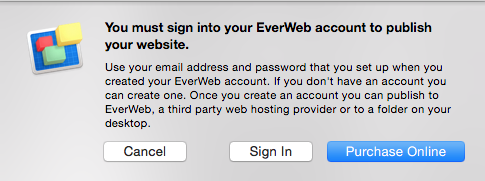 Screen Shot 2016-04-11 at 11.45.24 PM.png Log in or Purchase 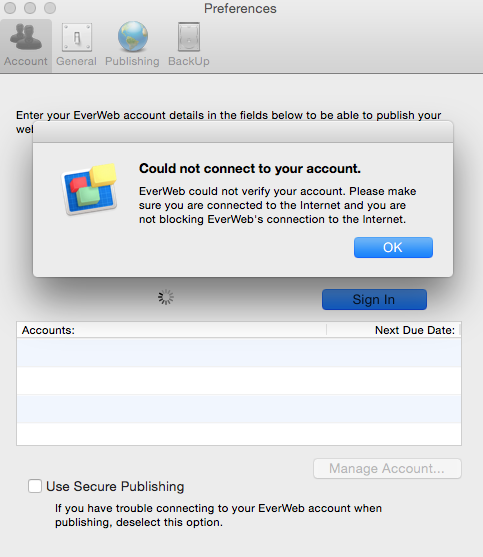 Screen Shot 2016-04-11 at 11.46.34 PM.png EverWeb can’t verify your account |
|
|
User: Paul-RAGESW 8 years ago
|
|
|
HI Matt, Sorry for the problems you are experiencing. The issues you are referring to are not related to your issue. Please give the support department some more time to investigate. Your last email was just sent a few hours ago and we are still investigating your issue. Again, sorry for the problems you are experiencing. ------------------------------- Paul EverWeb Developer |
|
|
User: Matt M. 8 years ago
|
|
|
For anyone experiencing these or similar issues where you can’t log in, this is the fix that worked in my case. I’m using a Mac. * Shut down your computer. * Re-start in SAFE mode. To do this, As soon as you turn on your Mac and you hear the tones, press and hold the SHIFT key until you see the log in screen. Then let go of the SHIFT key. * I re-opened EverWeb and I was able to log in. I did’t publish any changes because elements were all over the place. * I shut down my Mac. * Re-started regularly and when I re-opened EverWeb, I was still logged in with the ability to use ftp and the elements looked correct. This was an extremely frustrating issue, so I hope this helps anyone in a similar boat. |
|
|
User: Paul-RAGESW 8 years ago
|
|
|
Hi Matt, This doesn't actually fix the problem as I mentioned in the support email to you, it just helps us narrow down the issue. You will certainly experience this issue again in about a month or so unless we actually find the cause of the problem. As I indicated in my email EverWeb 1.9.6 does not require you to authenticate all the time with our servers so that is why it is now working for you. Since this solution worked it indicates that there is something blocking your connection to the EverWeb Servers. It could be an application called Little Snitch or System Preferences-> Security & Privacy->Firewall settings. I do understand this issue is frustrating for you but I do want to figure out the problem and get it resolved completely for you. You can respond her or to my email to you if you want to work through this now, we are always here to help with any issues you have. Again, sorry for the inconvenience. ------------------------------- Paul EverWeb Developer |
|
| Post Reply |
| You must login or signup to post. |

