Viewing very tiny link area
very tiny link area
|
User: Susan S. 8 years ago
|
|
|
Ok, they are tiny icons for email, Facebook, and so forth. They are at the top right on the page. My question is: I made the entire icon the link, yet in Chrome and Safari only the area just below the icon is a clickable link. The bulk of the actual icon is not clickable. I don't really want the icons to be larger. Is there some way to make the entire icon be clickable? http://windjammerhomes.net/ |
|
|
User: Jumbo T. 8 years ago
|
|
|
That's because the navigation object is covering the icons. Do command-a to see it. Solution : make the nav object less wide. Besides that, I prefer clickable links. Saves me the trouble of having to copy/paste the URL. Use the URL button above the textfield : http://windjammerhomes.net/ |
|
|
User: Susan S. 8 years ago
|
|
|
I'm not even sure I understand exactly what you are saying. When I do a command-a it shows me the outline boxes of every element on the page. I'm not sure what you mean by: make the nav object less wide. By clickable links do you mean text? I don't want to type and I don't really have the space: email LinkedIn Facebook twitter |
|
|
User: Roddy 8 years ago
|
|
Take a look at 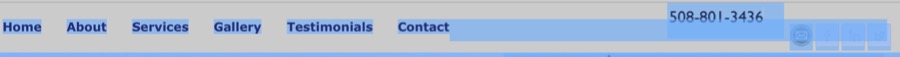 taken from Safari. Note how the background of the navigation widget overlaps most of your social media links. taken from Safari. Note how the background of the navigation widget overlaps most of your social media links.Doing a command A in EverWeb will show the outline of the nav widget and how it overlaps the links. Reduce its size by grabbing the right hand drag handle and drag to the left so that it clears the links. Quote: By clickable links do you mean text? He means that you should create a clickable hyperlink to your web page in your forum post rather than just entering it as plain text. You can make a link by highlighting text, click the URL button above the box and enter the URL in the popup. ------------------------------- Roddy Website: http://everwebwidgets.com Contact: http://everwebwidgets.com/ewWidgets-home/contact.html NOTE: I am an EverWeb user and NOT affiliated with EverWeb! Any opinions expressed in this forum are my own. |
|
|
User: James G. 8 years ago
|
|
|
To add to the last part, about a clickable link in these forums. Like Roddy said, click the URL button (right above this box), paste the URL of the site, click OK. Then a second box opens, enter the word(s) you would like to use as the link. It can be the same URL, it could be the word 'here', it can be what you want. The second box throws most off until they are used to seeing/using it. Jumbo gave one example by using the URL a the clickable link. Another is below. You can see it on this page. Last edit 8 years ago |
|
|
User: James G. 8 years ago
|
|
| If you cannot see what they mean, go here. In the top image is how the nav is placed, covering the buttons. The lower image is a close-up of the buttons, and you can see why only the bottom edge is clickable. | |
| Post Reply |
| You must login or signup to post. |



