Viewing Getting rid of the line border between drop down items
Getting rid of the line border between drop down items
|
User: Jock M. 10 years ago
|
|
|
I would like to get rid of the lines between my nav menu drop down items. From what I can see they are controlled here #navmenu_menu0 ul li a {text-align:center;border-right: 1px solid #888;padding-right: 10px} /*navigation block separator */ If I change 1px solid #888 to 0px will that do it? Now here is a naive question: how do it get under the hood to actually do it! Here's a screen shot of what I'm talking about 
|
|
|
User: Jock M. 10 years ago
|
|
| PLEASE CAN SOMEBODY ANSWER THIS SO I CAN GET THIS FIXED? This must be a very simple question many people on this forum know the answer to. I want to know how to go under the hood and change a line of css. I cannot find in the manuals how to do this. | |
|
User: Roddy 10 years ago
|
|
|
You need to overwrite it with your own styles. Examples... http://everwebcodebox.com/layout/navigation.html ------------------------------- Roddy Website: http://everwebwidgets.com Contact: http://everwebwidgets.com/ewWidgets-home/contact.html NOTE: I am an EverWeb user and NOT affiliated with EverWeb! Any opinions expressed in this forum are my own. |
|
|
User: Roddy 10 years ago
|
|
|
Paste this into the site wide HEAD CODE box... <style type="text/css"> #navmenu_menu0 ul ul li a, #navmenu_menu0 ul li.active li a, #navmenu_menu0 ul li:hover ul li a, #navmenu_menu0 ul li.hover ul li a {border-bottom:none} </style> ------------------------------- Roddy Website: http://everwebwidgets.com Contact: http://everwebwidgets.com/ewWidgets-home/contact.html NOTE: I am an EverWeb user and NOT affiliated with EverWeb! Any opinions expressed in this forum are my own. |
|
|
User: Yohan Z. 10 years ago
|
|
|
It's working for me, thank you Roddy!! I hope you will manage it Jock!! I have one more question: There is away to have no Fill behind the drop down items, not even white? Thanks! |
|
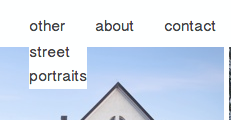 Capture d’écran 2014-01-28 à 10.19.45.png |
|
|
User: Roddy 10 years ago
|
|
|
Use the same styles as above but add "background:none" like this... <style type="text/css"> #navmenu_menu0 ul ul li a, #navmenu_menu0 ul li.active li a, #navmenu_menu0 ul li:hover ul li a, #navmenu_menu0 ul li.hover ul li a {border-bottom:none;background:none} </style> ------------------------------- Roddy Website: http://everwebwidgets.com Contact: http://everwebwidgets.com/ewWidgets-home/contact.html NOTE: I am an EverWeb user and NOT affiliated with EverWeb! Any opinions expressed in this forum are my own. |
|
|
User: Yohan Z. 10 years ago
|
|
| Thank you Roddy ! Working !! | |
|
User: Jock M. 10 years ago
|
|
| I really don't fathom what I am supposed to do. I have gone to the Master page and found the header code box and I pasted in the lines you showed above. Absolutely no change whatsoever. I think that is probably the wrong place to place the code, because how would what I put in there replace what is already by default in there? I can find no place to tell me how to get under the hood to REPLACE the default code with what you are suggesting. See the attached maybe that will help you steer me where I should be trying to work. http://www.pilioncentre.com/everweb/pasted-text-in-header-codebox.jpg | |
|
User: Jock M. 10 years ago
|
|
| I have opened the site wide header code box and find that it is impossible to paste anything in there. Paste is not working. | |
|
User: Jock M. 10 years ago
|
|
| More accurately, cmd V is not working. Paste from the menu *is* working. However, pasting in the code you suggested there has no effect, at least not on what I see in the work project. I'll have to see if when published the borders are gone. | |
|
User: Jock M. 10 years ago
|
|
| Amazing! They are gone on the published site. So the projects window is very far from being WYSIWYG. I hope you are working to rectify this because as my site grows publishing the whole site just to see a page is going to take longer and longer and eventually I will not be able to work. I really need to be able to preview individual pages. I would regard this as an urgent need. | |
|
User: Paul-RAGESW 10 years ago
|
|
|
Command-V is working fine for me in both the Head and Footer code. I cannot reproduce this issue. If anyone else can, please let us know. Quote: So the projects window is very far from being WYSIWYG. The projects window won't consider CSS and HTML you put in the head and footer code because that is an advanced feature. Everything else will preview properly in there. The ability to enter custom code is just an extra feature for convenience. ------------------------------- Paul EverWeb Developer |
|
|
User: Paul-RAGESW 10 years ago
|
|
|
Command-V is working fine for me in both the Head and Footer code. I cannot reproduce this issue. If anyone else can, please let us know. Quote: So the projects window is very far from being WYSIWYG. The projects window won't consider CSS and HTML you put in the head and footer code because that is an advanced feature. Everything else will preview properly in there. The ability to enter custom code is just an extra feature for convenience. ------------------------------- Paul EverWeb Developer |
|
| Post Reply |
| You must login or signup to post. |


