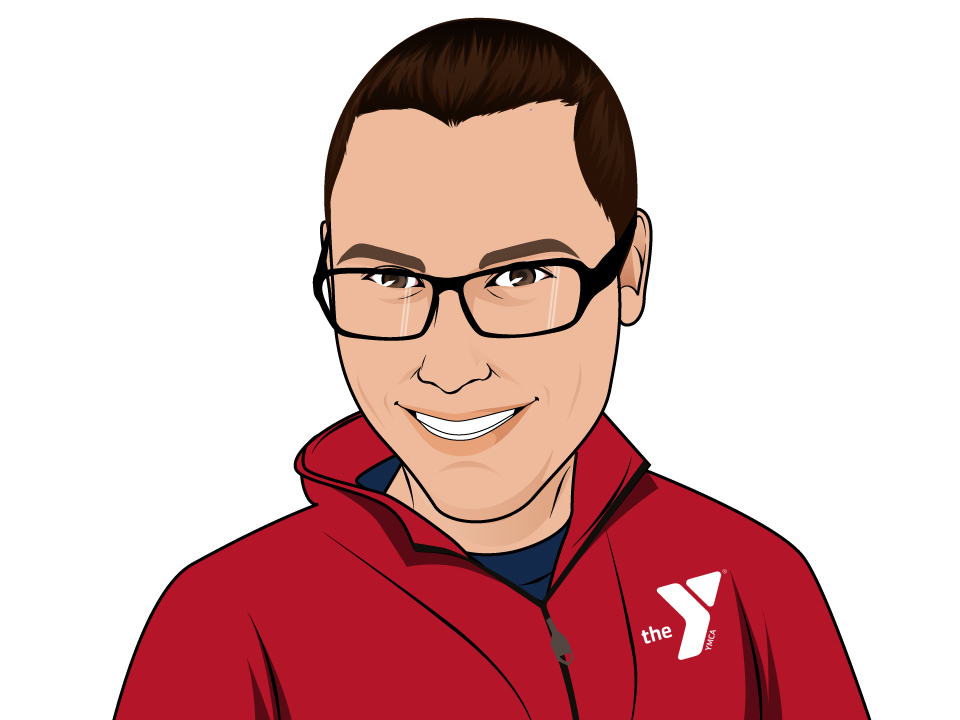Viewing Make individual pictures enlarge
Make individual pictures enlarge
|
User: Gwyn B. 10 years ago
|
|
| Is there a way, like when you use the image slider snippet, to make individual pictures have the pop-out enlarging feature when you click the photo? | |
|
User: Roddy 10 years ago
|
|
|
You can do this using shadowbox. There's a topic about it somewhere in this forum. The method is shown here… http://everwebcodebox.com/image/lightbox.html I have created a widget to make this easy and it allows you to add a border to the thumbnail, a caption to the image and alt text for SEO. Here it is on a test page… http://everwebcodebox.com/widget-test/ The other two widgets in the set aren't quite finished yet but, if you want a copy of the lightbox widget to try out you can contact me. ------------------------------- Roddy Website: http://everwebwidgets.com Contact: http://everwebwidgets.com/ewWidgets-home/contact.html NOTE: I am an EverWeb user and NOT affiliated with EverWeb! Any opinions expressed in this forum are my own. |
|
|
User: Roddy 10 years ago
|
|
|
Here's two new widgets for enlarging an image lightbox style - with or without captions… http://everwebcodebox.com/widgets-2/image-lightbox.html This one does the same thing for mobile websites using a button rather than a thumbnail… http://everwebcodebox.com/widgets-2/mobile-media.html ------------------------------- Roddy Website: http://everwebwidgets.com Contact: http://everwebwidgets.com/ewWidgets-home/contact.html NOTE: I am an EverWeb user and NOT affiliated with EverWeb! Any opinions expressed in this forum are my own. |
|
|
User: Josef S. 6 years ago
|
|
|
I see that this post is 4 years old, but I have the same question. Roddy -- All of the widget links are 404. To detail what I need: I want to place a thumbnail image on my page that when clicked on enlarges the image in a pop-out. NOT a slideshow. Last edit 6 years ago |
|
|
User: Kip R. 6 years ago
|
|
| Steven, you may find what you need here: http://everwebwidgets.com/ewWidgets/image/lightbox.html | |
|
User: Josef S. 6 years ago
|
|
|
Quote: Kip R. - 28/06/2018 0:28:53 Steven, you may find what you need here: http://everwebwidgets.com/ewWidgets/image/lightbox.html Thanks. I haven't paid for widgets yet, so how do you add them from this website? |
|
|
User: Kip R. 6 years ago
|
|
| They come in a package. So those on that page are $15 from Roddy. Just add to cart and checkout/pay. The widgets are then part of the checkout for download. Once they are downloaded, the widget can be clicked to add to your Everweb menu (widgets) for use. Most if not all of Roddy's widgets show examples of how they perform in Everweb. Hope this helps! | |
| Post Reply |
| You must login or signup to post. |