Viewing How do I move/position & change the opacity of background image
How do I move/position & change the opacity of background image
|
User: Lynn M. 10 years ago
|
|
|
I have only basic knowledge of web design & have been using iWeb since 2009 & get on well with the simplicity. I am in the process of moving a website from iWeb to Everweb (I love Everweb & find it even better to use than iWeb). On the current site using iWeb, I have an image background which I have reduced the opacity so that is pale in the background - see attached images. Is it possible to reduce the opacity of an mage in Everweb. Also, is it possible to move the position of the background image in Everweb. Last edit 10 years ago |
|
|
User: Lynn M. 10 years ago
|
|
|
For some reason my attachments didn't post for the above post - 2nd attempt!
Last edit 10 years ago |
|
 Screen Shot 2013-11-22 at 10.42.03.png |
|
|
User: Lynn M. 10 years ago
|
|
| Still having problems adding the images | |
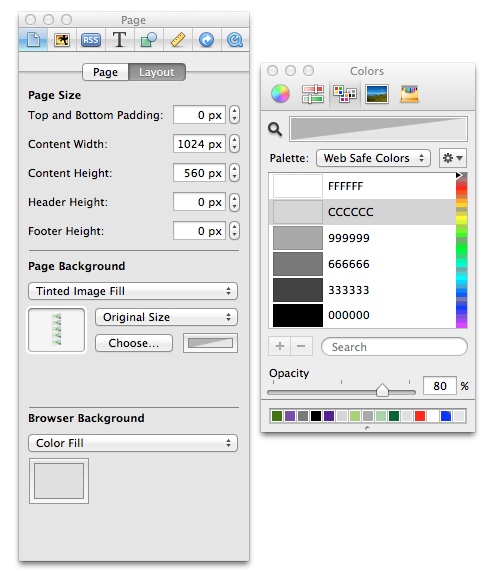 Image 1.jpg |
|
|
User: Lynn M. 10 years ago
|
|
| Web page with background. | |
 Image 2.jpg |
|
|
User: Roddy 10 years ago
|
|
|
An alternative would be to add opacity to the page content background to diminish the effect of the browser background image… http://everwebcodebox.com/layout/background-image.html ------------------------------- Roddy Website: http://everwebwidgets.com Contact: http://everwebwidgets.com/ewWidgets-home/contact.html NOTE: I am an EverWeb user and NOT affiliated with EverWeb! Any opinions expressed in this forum are my own. |
|
|
✔ Best Answer
|
|
|
User: Lynn M. 10 years ago
|
|
|
Thanks Roddy - I will give it a try! Lynn |
|
|
User: Lynn M. 10 years ago
|
|
|
Just to let you know Roddy - it worked perfectly, Thank you Lynn |
|
| Post Reply |
| You must login or signup to post. |

