Viewing Text Overflow Firefox
Text Overflow Firefox
|
User: Roddy 10 years ago
|
|
|
I've seen this in other people's sites where text overlapped other objects in Firefox and the solution is to space things out a little. However, until I tried this pseudo column layout I didn't realise that the text actually overflows out of the text box. Look at this page in Safari and you will see how it looks - just the same as in EasyWeb... http://roddymckay.com/EasyWeb/test/text.html Now launch it in Firefox and, due to the fact that I have given the text box a border, you will see the overflow from the right column. Note that the left column doesn't do this because it actually has three objects in it and the text is in two separate text boxes as shown in this screenshot... 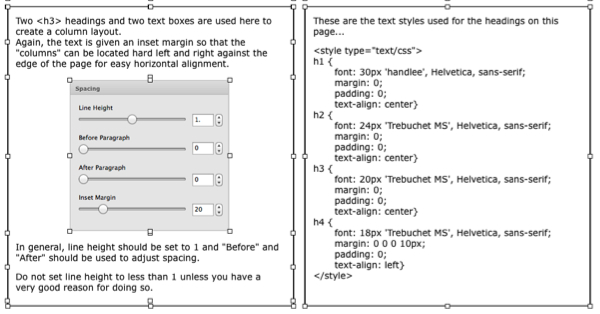
------------------------------- Roddy Website: http://everwebwidgets.com Contact: http://everwebwidgets.com/ewWidgets-home/contact.html NOTE: I am an EverWeb user and NOT affiliated with EverWeb! Any opinions expressed in this forum are my own. |
|
|
User: Paul-RAGESW 10 years ago
|
|
|
What version of Firefox are you using? In version 22.0 and 23.0 on Mac OS X 10.8.3 is looks find for me...
------------------------------- Paul EverWeb Developer |
|
|
User: Roddy 10 years ago
|
|
|
V 22
------------------------------- Roddy Website: http://everwebwidgets.com Contact: http://everwebwidgets.com/ewWidgets-home/contact.html NOTE: I am an EverWeb user and NOT affiliated with EverWeb! Any opinions expressed in this forum are my own. |
|
|
User: Paul-RAGESW 10 years ago
|
|
|
Strange. See attached that's Firefox V 23 (though it looked the same in V 22 for me too);
------------------------------- Paul EverWeb Developer |
|
|
Screen Shot 2013-08-06 at 4.17.06 PM.png |
|
|
User: Roddy 10 years ago
|
|
It's kind of weird. It's OK on my Macbook Pro in both V22 and 23 but looks like this on my iMac in both V 22 and 23...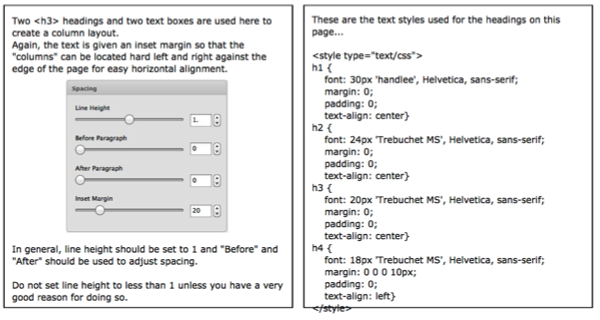 Yes, I did clear the history before viewing. ------------------------------- Roddy Website: http://everwebwidgets.com Contact: http://everwebwidgets.com/ewWidgets-home/contact.html NOTE: I am an EverWeb user and NOT affiliated with EverWeb! Any opinions expressed in this forum are my own. |
|
|
User: Paul-RAGESW 10 years ago
|
|
|
Hmm.. it seems to happen on non-retina Macs but works ok on retina Macs. Can you confirm this?
------------------------------- Paul EverWeb Developer |
|
|
User: Roddy 10 years ago
|
|
|
Yes, that's right. It's OK on my MacBook Pro Retina but not on my iMac.
------------------------------- Roddy Website: http://everwebwidgets.com Contact: http://everwebwidgets.com/ewWidgets-home/contact.html NOTE: I am an EverWeb user and NOT affiliated with EverWeb! Any opinions expressed in this forum are my own. |
|
|
User: daniela 10 years ago
|
|
|
Experience the same problem with text overflow in firefox browsers on mac and windows computers. Same with safari on iPad http://test.ayurvilasam.at/anwendungen/massagen.html |
|
|
Bildschirmfoto 2013-08-09 um 16.12.20.png Bildschirmfoto 2013-08-09 um 16.13.13.png |
|
|
User: daniela 10 years ago
|
|
|
Any idea what to do here? Can't publish the site until this problem is not solved... BTW it is also in safari browser, not only in firefox. thank you for help daniela |
|
|
User: Roddy 10 years ago
|
|
|
Increase the content height via the Page inspector.
------------------------------- Roddy Website: http://everwebwidgets.com Contact: http://everwebwidgets.com/ewWidgets-home/contact.html NOTE: I am an EverWeb user and NOT affiliated with EverWeb! Any opinions expressed in this forum are my own. |
|
|
User: Paul-RAGESW 10 years ago
|
|
|
In your case the line breaks have a font size set larger than the actual text. You should highlight the entire text and set the font size to be the same. You can also wait until beta 21 which improves this a bit. ------------------------------- Paul EverWeb Developer |
|
|
User: daniela 10 years ago
|
|
|
thank you, both suggestions in combination worked somehow. :) Changing the fontsize only (I use verdana 13 pt) did not help. All is quite well set in Safari. |
|
|
User: daniela 10 years ago
|
|
|
[quote="admin":3vmqz1n5]In your case the line breaks have a font size set larger than the actual text. You should highlight the entire text and set the font size to be the same. You can also wait until beta 21 which improves this a bit. I do not fully understand how the font size of the line breaks can be larger than the actual text All text is set in verdana 13 pt, i never changed this... |
|
| Post Reply |
| You must login or signup to post. |


