Viewing Centering Guide?
Centering Guide?
|
User: Josef S. 6 years ago
|
|
| Is there a auto-centering guide? When dragging images around I see the pop-up blue lines that line up to other objects, but nothing that tells me if an object is in the center of the section and/or browser page. | |
|
User: Courtney H. 6 years ago
|
|
|
That's a good idea. Until it happens, here's a workaround I use: Drop a small graphic or shape or whatever at the top center of the page then everything can line up off of that. Delete when done. If it's small enough you shouldn't have to adjust everything upward afterwards. Not perfect (but whatever is...) but it works. ------------------------------- MrCourtney - Honolulu, HI -------------------------------------- Mac Studio - dial monitors; iMac 27 5K - Dual Monitors - 10 TB hub Alienware: Area 51 - 24 gb - Dual Monitors - All SSD 25 TB network storage |
|
|
User: Roddy 6 years ago
|
|
|
In Preferences --> General, select "Show guides at object center" To center an object, select it and use the Arrange menu. The first item in the content section of a web page is usually the h2 heading with the page name. Once this is in place and centered, other objects can be aligned with it. As you can see from the attached screenshot, I have a keyboard command set up for doing this quickly... 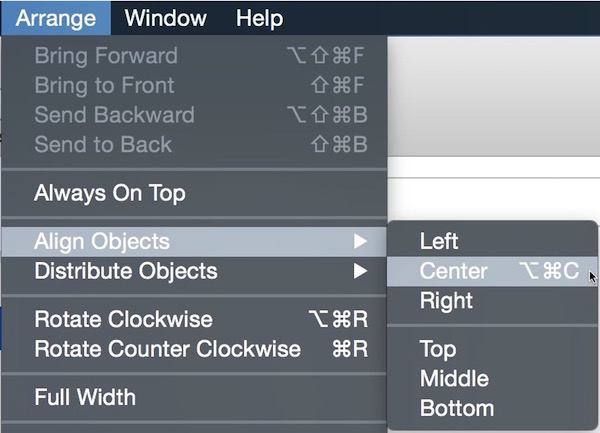
------------------------------- Roddy Website: http://everwebwidgets.com Contact: http://everwebwidgets.com/ewWidgets-home/contact.html NOTE: I am an EverWeb user and NOT affiliated with EverWeb! Any opinions expressed in this forum are my own. |
|
|
User: Josef S. 6 years ago
|
|
| Thanks guys for all the help! | |
| Post Reply |
| You must login or signup to post. |


