Viewing Widget Assets List
Widget Assets List
|
User: Roddy 6 years ago
|
|
|
I first noticed this bug when using the widget API's Assets list for creating items like text lists but today it appeared when using images too. Depending on the number of items, some of them remain hidden out of view so that they can't be selected to add data. Quitting and relaunch brings it back to normal bu this can be quite time consuming if the project has a large number of pages. Here's a screenshot showing how, on the left, the first thumbnail image file name is out of site and can't be selected. To prove that I'm not hallucinating - or have forgetten to add the first thumbnail - the one on the right shows the Assets List after quitting and relaunching. 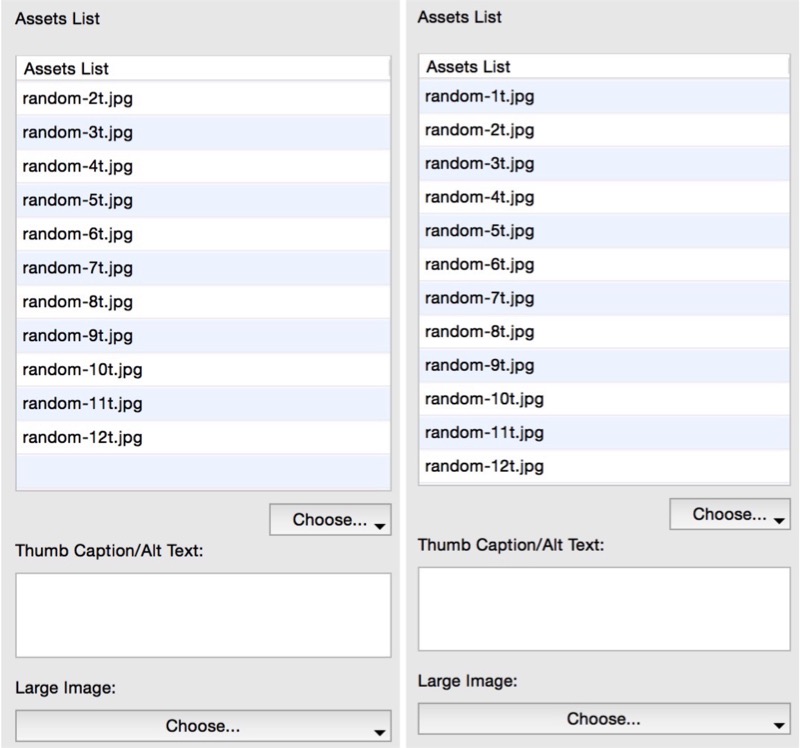
------------------------------- Roddy Website: http://everwebwidgets.com Contact: http://everwebwidgets.com/ewWidgets-home/contact.html NOTE: I am an EverWeb user and NOT affiliated with EverWeb! Any opinions expressed in this forum are my own. |
|
|
User: Paul-RAGESW 6 years ago
|
|
|
Can you not scroll with the mouse wheel?
------------------------------- Paul EverWeb Developer |
|
|
User: Roddy 6 years ago
|
|
|
Quote: Can you not scroll with the mouse wheel? No. One of my testers was using THIS widget to create a list of about 50 items. The widget uses the Assets List with <listType>Assets</listType> removed to create a list without images. With that number of items it would become impossible to scroll back up to the first items without quitting and relaunching. It doesn't happen all the time and this is the first time it has happened to me when using the list for images so I don't know in which version of EverWeb the bug first appeared. ------------------------------- Roddy Website: http://everwebwidgets.com Contact: http://everwebwidgets.com/ewWidgets-home/contact.html NOTE: I am an EverWeb user and NOT affiliated with EverWeb! Any opinions expressed in this forum are my own. |
|
| Post Reply |
| You must login or signup to post. |


